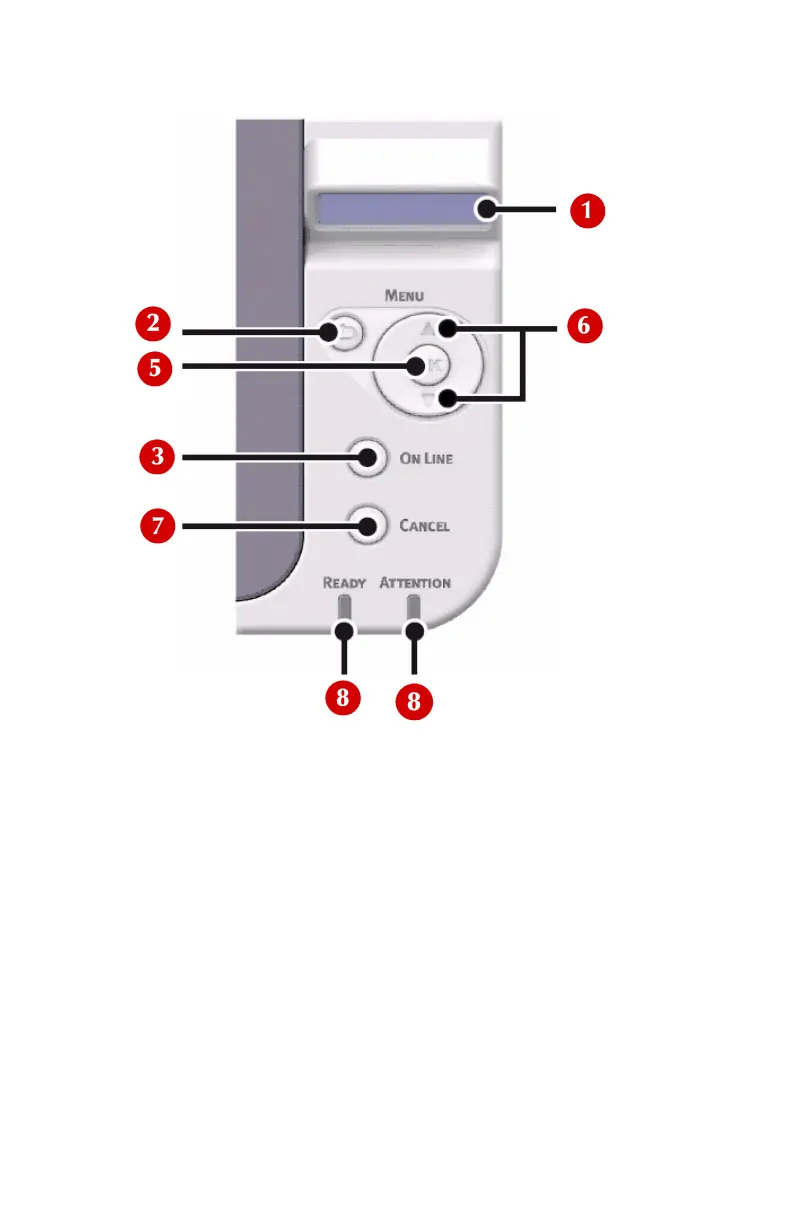30 > B401/B411/B431
B431 Operator Panel
The B431 operator panel consists of a menu driven control panel
(2 through 6), an LCD display (1) and two LED indicators (7, 8).
Panel Elements
1. Liquid crystal display. (LCD) panel. Two rows of up to 16
alphanumeric digits displaying print status, menu items in
menu mode and error messages.
2. Menu Scroll Buttons. Press briefly to enter the MENU
mode. Press briefly again to select the next menu. Press
for more than 2 seconds to scroll through the different
menus.