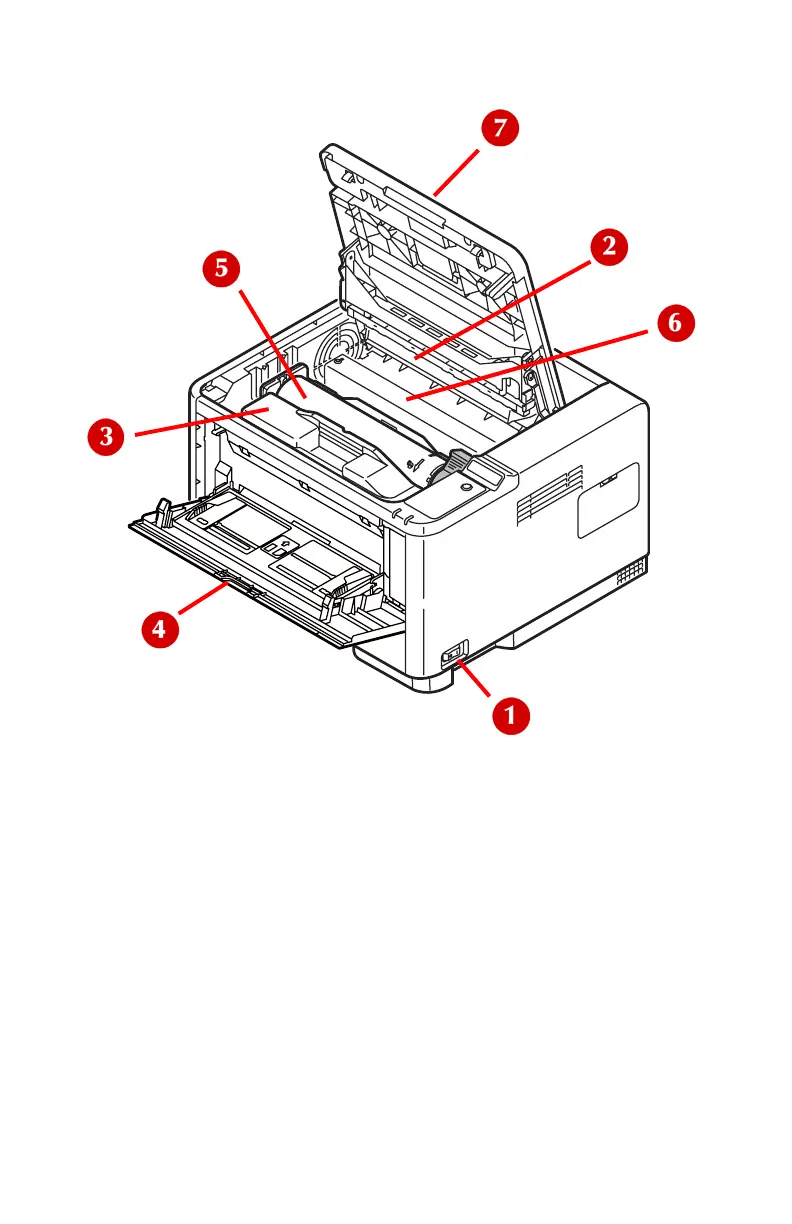11 > B401/B411/B431
Interior View
1. ON/OFF switch*
2. LED array
3. Image drum
4. Manual Feed Tray (only for B401/B411, single sheet feed),
shown in open position
5. Toner cartridge
6. Fuser unit
7. Top cover
*
230V models are equipped with an automatic power off function. When a fixed
period of time has passed after the printing operation has completed, the printer
power switch automatically returns to the OFF position and the power turns off.
However, when the power is turned off by the automatic power function, the
switch feels heavier when turning the power on again than when turning the
power on after the power is turned off manually. This is not a malfunction.