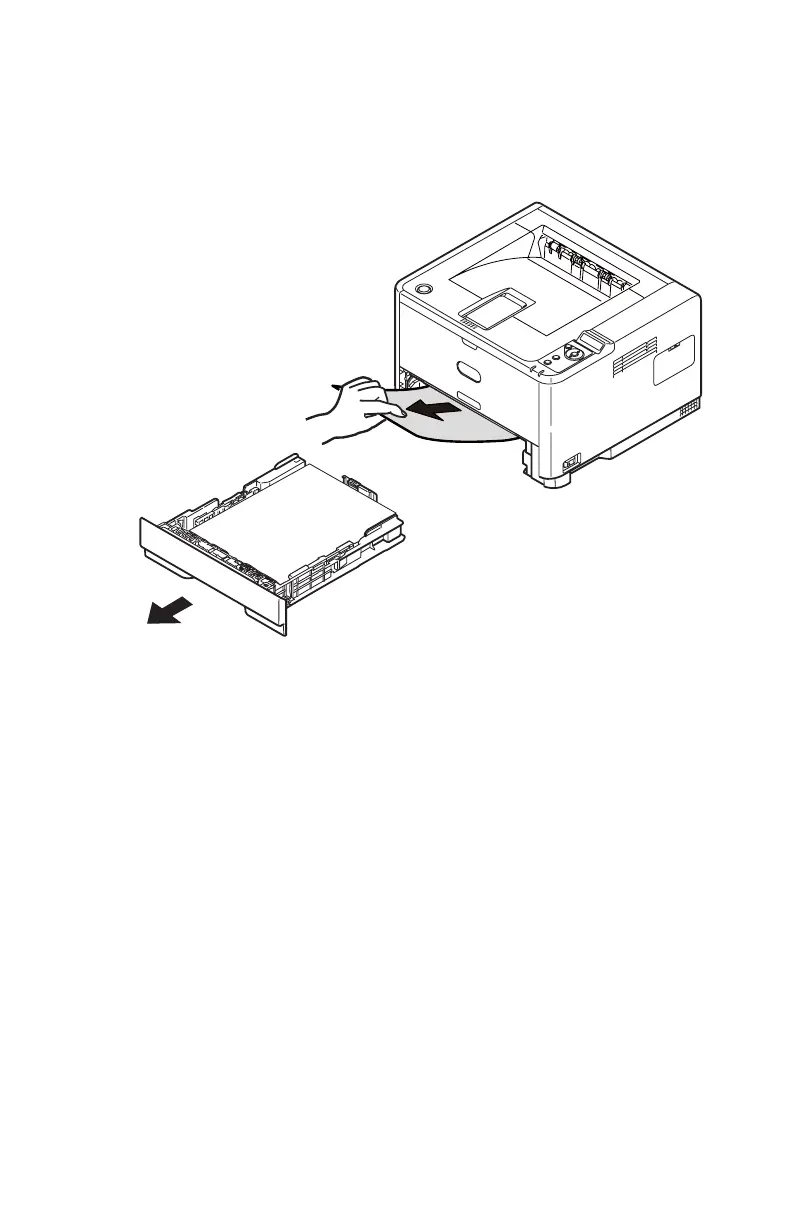119 > B411/B431 Troubleshooting
Input jam
1. Remove the paper tray from the printer. Remove any
crumpled or folded paper. remove any paper from the
underside of the printer.
2. Replace the paper tray.
After successful removal of any damaged or misfed paper, the
printer should continue printing.
Feed jam or exit jam
1. Remove the tray and clear any misfed sheets as given
above.