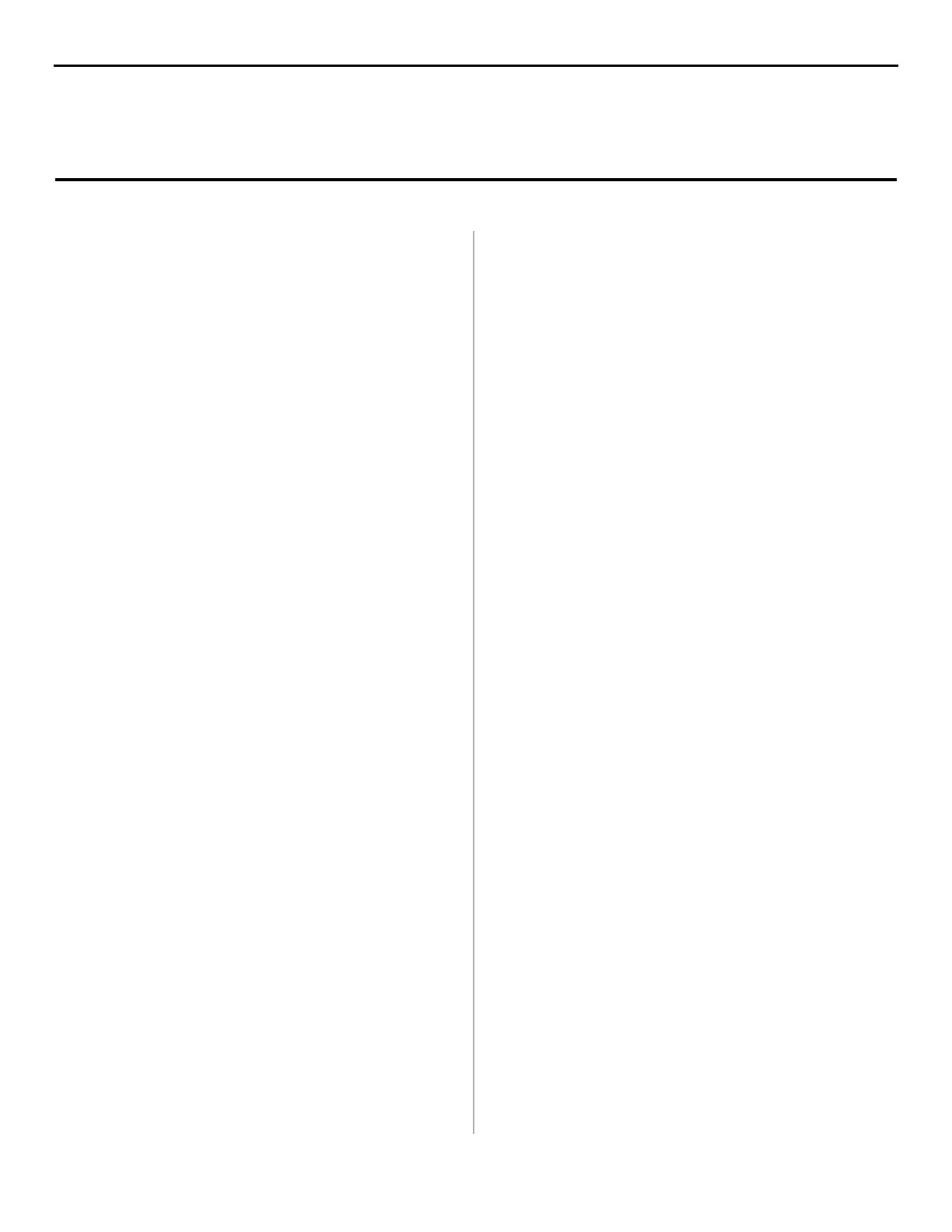3
Before using the printer, the printer drivers and status monitor
software must be installed. The software is on the Software
Installation CD-ROM included with your printer.
Installation instructions are included for printers connected to
computers by a USB cable or a parallel cable. Oki Data
recommends using a USB connection, as your printer is
performance optimized for a USB interface.
Before Installing the Software
CONTENTS
USB Install
Windows 98 . . . . . . . . . . . . . . . . . . . . . . . . . . . . . . .4
Windows XP . . . . . . . . . . . . . . . . . . . . . . . . . . . . . .5
Windows 2000 . . . . . . . . . . . . . . . . . . . . . . . . . . . . .6
Windows Me . . . . . . . . . . . . . . . . . . . . . . . . . . . . . .7
Parallel Install
Windows Me, 9x, NT 4.0. . . . . . . . . . . . . . . . . . . . .8
Windows XP, 2000 . . . . . . . . . . . . . . . . . . . . . . . . .9
Using the Status Monitor. . . . . . . . . . . . . . . . . . . . . . 10
Operator Panel Functions . . . . . . . . . . . . . . . . . . . . . 11
