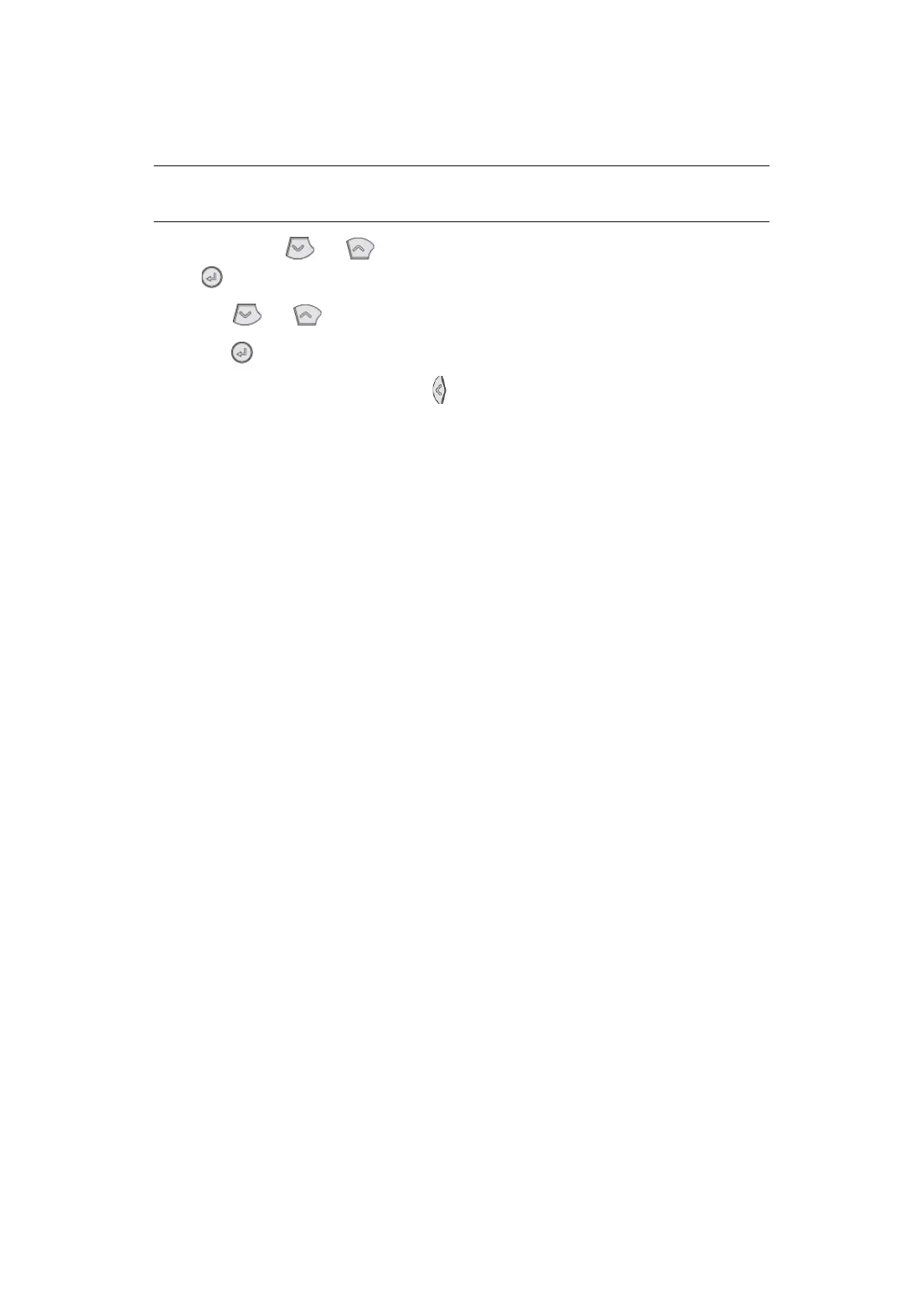Operator panels > 29
P
RINTING
MENU
SETTINGS
Current menu settings can be confirmed by printing a Menu Map, using the control panel.
1. Press the Menu or button until the INFORMATION MENU is available, then
press button.
2. Press the or button until the display prompts you to print the menu map.
3. Press the button to print the menu map.
4. Press the Cancel or Online or the button repeatedly to exit the MENU mode.
NOTE
This is applicable only to B430d, B430dn and B440dn models.