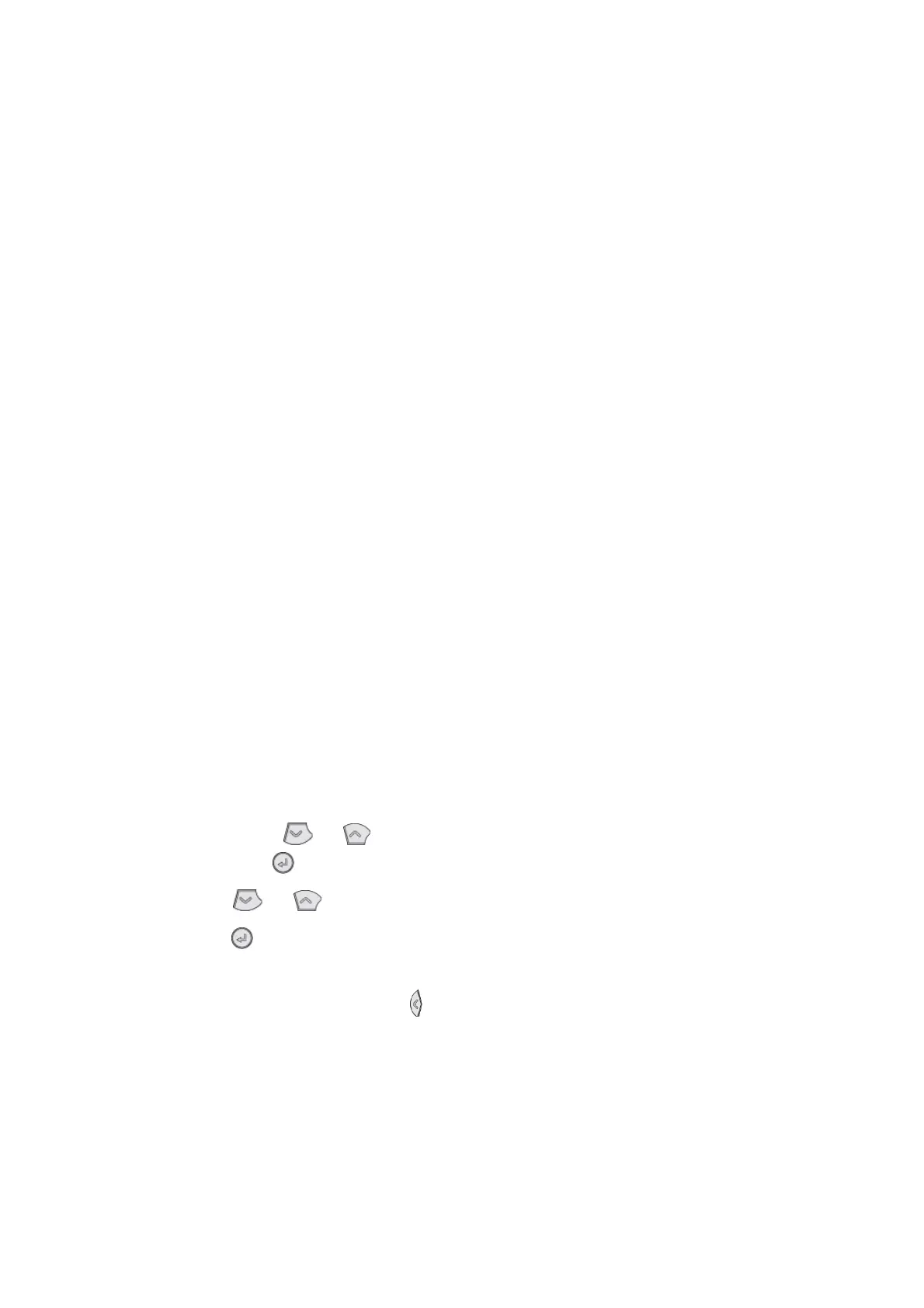Consumables and maintenance > 65
G
ENERATING
A
CLEANING
PAGE
If the printed page shows signs of fading, streaking or erratic marks, the problem may be
cleared by generating a drum cleaning page as follows.
B410
D
, B410
DN
Using the Printer Menu Setup Tool
1. Start the Printer Menu Setup Tool for the printer.
2. Click Maintenance Menu.
3. Select Cleaning and click Execute.
4. Open the Manual Feed Tray and insert a sheet of A4 plain paper between the paper
guides, then click OK.
5. The printer grips the paper and prints a cleaning page.
6. If subsequent printing appears faded or uneven, try replacing the toner cartridge.
Using the Online button
1. Press the Online button to take the printer OFF LINE.
2. Open the Manual Feed Tray and insert a sheet of A4 plain paper between the paper
guides, for loading paper See “Multi purpose tray and manual feed tray” on page 33.
3. Press and hold down the Online button for at least seven seconds.
4. The printer grips the paper and prints a cleaning page.
5. Return the printer ONLINE by pressing the Online button.
6. If subsequent printing appears faded or uneven, try replacing the toner cartridge.
B430
D
, B430
DN
, B440
DN
1. Open the Multi Purpose Tray and insert a sheet of A4 plain paper between the paper
guides, for loading paper See “Multi purpose tray and manual feed tray” on page 33.
To print from the Paper Tray, press the Online button when the LCD display prompts
you to insert a sheet of paper in the Paper Tray.
2. Press the Menu or button repeatedly until MAINTENANCE MENU is displayed,
then press the button.
3. Press the or button until CLEANING PRINT is displayed.
4. Press the button.
5. The printer grips the paper and prints a cleaning page.
6. Press Cancel or Online or the repeatedly to exit the MENU mode. The printer
should now be ON LINE.
7. If subsequent printing appears faded or uneven, try replacing the toner cartridge.
