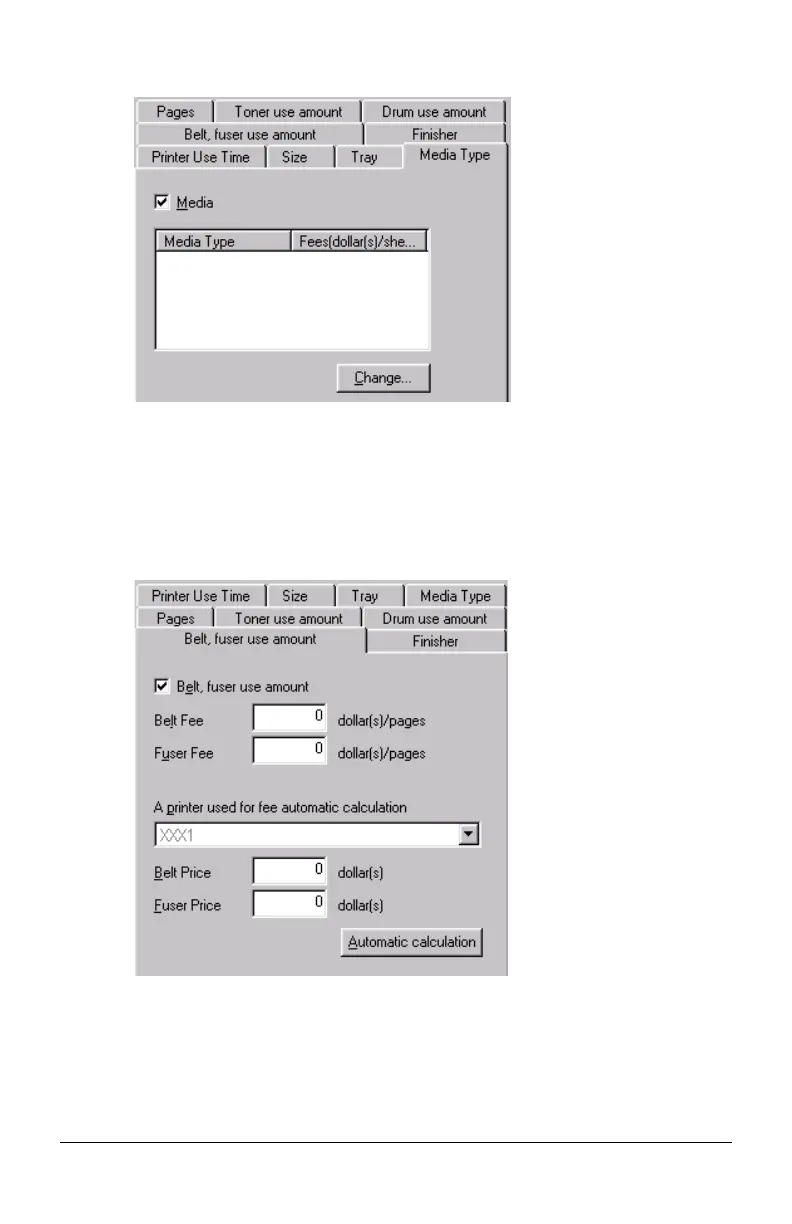Server Software - 32 -
• Media Type Tab, Define Fees window
– 聺 Media: Select to set a fee per sheet printed which varies
depending on the media used. Click Change to set fees for the
different media, including transparencies, labels, letterhead, card
stock, etc.
• Belt fuser use amount Tab, Define Fees window
– 聺 Belt, fuser use amount: Select to set a fee per page for belt and/
or fuser usage.
– Automatic calculation: Use this to set up automatic calculation of
fees for belt and fuser use and save it under the name you enter.
JA_FeesMedia.bmp
JA_FeesBeltFuser.bmp
