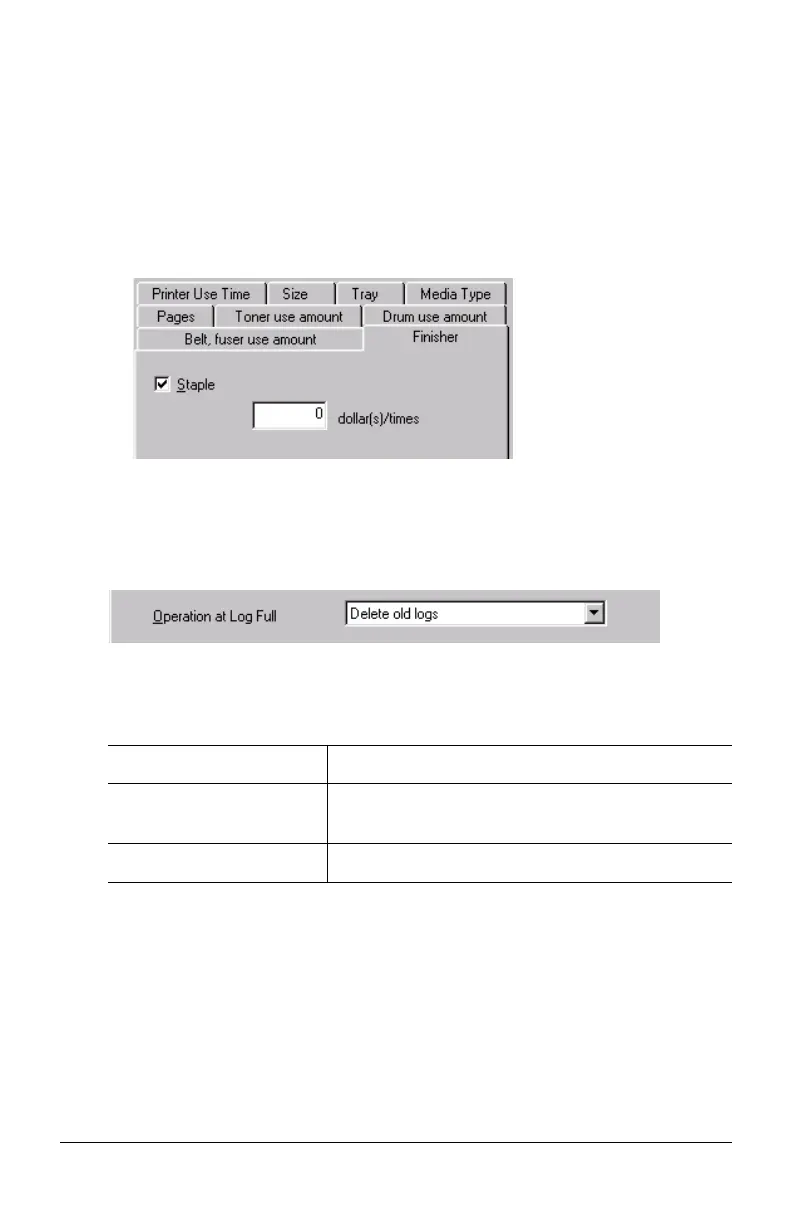- 33 - Server Software
Once the settings are saved, they can be used for other printers
as well by selecting the saved settings name in the Fees
drop-down box in either the “Add a printer for which logs will be
acquired” window (Printer → Add a Printer → [click a
printer] → Next) or the Option tab of the “Properties of printer
from which logs are acquired” window ([click a printer in the Printer
Tree] → Printer → Properties → Option).
• Finisher Tab, Define Fees window
– 聺 Staple: Select to set a fee for each use of the stapler. Applies
only when the optional finisher is installed on applicable models.
Operation at log full
Here you can set what the printer does when the buffer for log storing
becomes full and cannot store any more logs:
Cancel the job Cancels the jobs once the buffer is full.
Do not acquire the log Prints without acquiring logs once the buffer is
full.
Delete old logs
a
a. The default setting.
Deletes old logs and stores new logs.
JA_FeesFinisher.bmp
JA_AddPrinter_LogFull.bmp
