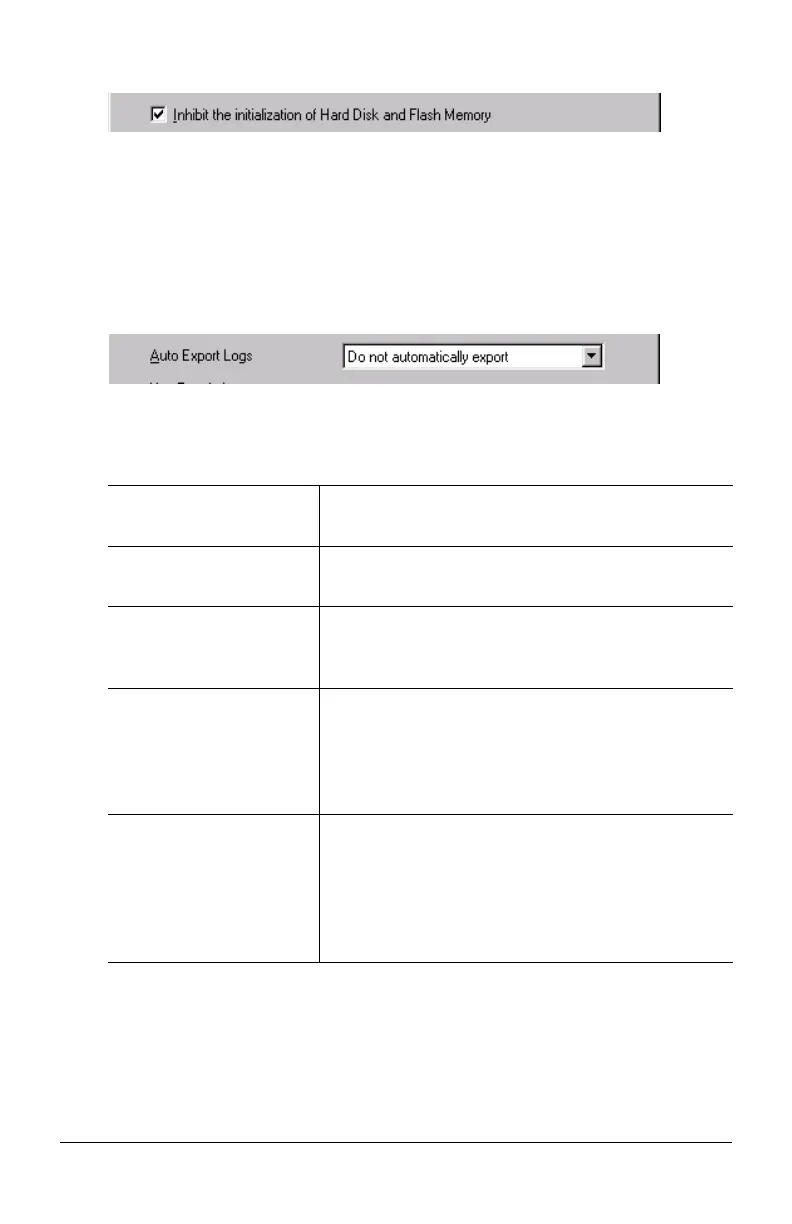Server Software - 34 -
Inhibit the initialization of HDD
This controls whether or not the Hard Disk Drive (if installed) and the
Printer Flash (if installed) can be initialized. If initialization is inhibited, a
client cannot delete the log using the printer's front panel. Use this in
order to prevent the logs stored in the printer from being deleted.
Auto Export Logs
Sets whether or not, and how, log data will automatically be exported
when it is acquired.
Do not automatically
export
a
a. The default setting.
Logs are not automatically exported.
Automatically export
logs
Automatically exports logs in the format you
select (see page 50).
Automatically export
logs for report.
Automatically exports logs in a format which
works with the Microsoft Excel macro reports
(see page 54).
Mail logs to
administrator
b
b. To use this, you must first set up the email and closing date information:
(see page 19).
Automatically exports logs in the format you
select (see page 50), then sends an email to the
Administrator with a copy of the log data
attached, at the end of the day following the
Closing date you specify.
Mail logs for report
to administrator
b
Automatically exports logs in a format which
works with the Microsoft Excel macro reports
(see page 54), then sends an email to the
Administrator with a copy of the report attached
at the end of the day following the Closing date
you specify.
JA_AddPrinter_Inhibit.bmp
JA_AddPrinter_AutoExport.bmp
