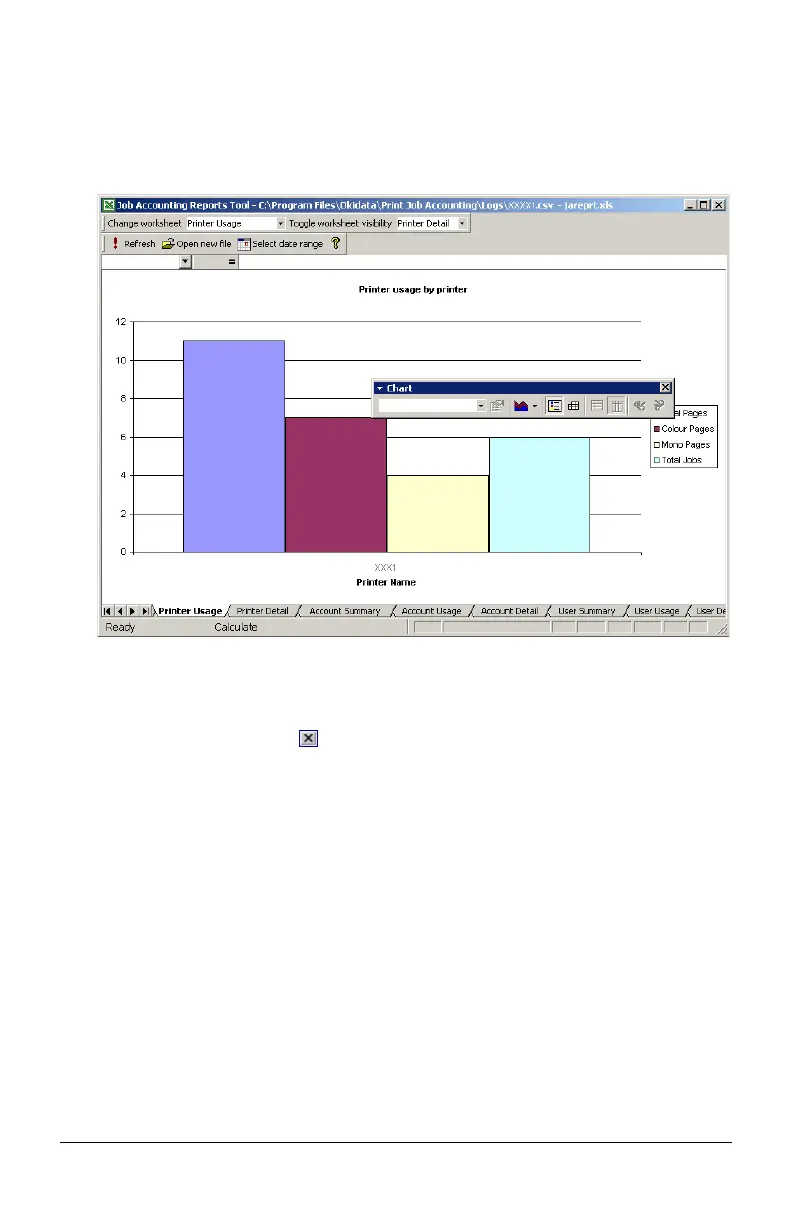- 55 - Server Software
The file opens in Raw Data mode.
5. Select the worksheet you wish to view from the Change worksheet
drop-down list (e.g., Printer Usage).
The window changes to display the selected worksheet.:
6. To print the data, press Ctrl-P.
7. When done, click to close Excel.
JA_XL_PrinterUsage.bmp