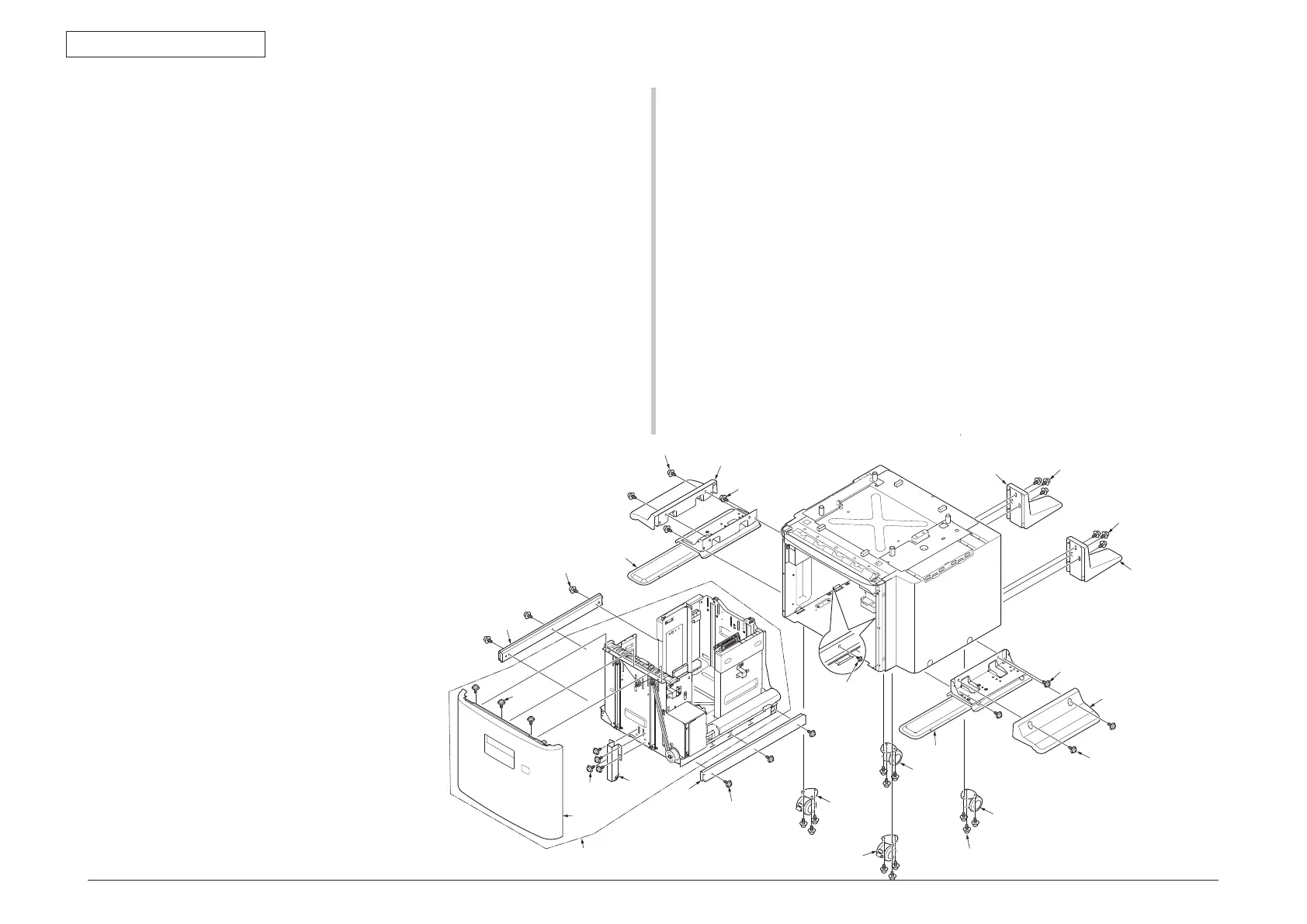45393301TH Rev.1
9 /
Oki Data CONFIDENTIAL
1.REPLACEMENT OF PARTS
①
②×3
②×3
④
④
⑦×4
⑧
⑨×1 2
⑪
⑩
⑪
⑩
⑫×2
⑬
×2
⑬
⑭×2
⑮
⑭×2
⑮
⑯×3
⑯×3
⑰
⑰
⑤×3
⑥
③×6
1.2.3 Caster
etc
(1) Draw out the Casstte
①
,remove the six screws
(
silver, D4-6HH
)②
and remove
the Cassette
①
from LCF Unit.
(2) Remove the six screws
(
silver, D4-6HH
)③
and remove the Slide-Rail
④
.
(2 places
)
(3) Remove the three screws
(
silver, No:42920406
)⑤
and remove the Cover-
Front(LCF)
⑥
.
(4) Remove the four screws
(
silver, No:42920406
)⑦
and Caster-Assy-Tray
⑧
.
(5) Remove the twelve screws
(
silver, No:42937208
)⑨
and remove the two
Casters(with lock)
⑩
and remove the two Casters(without lock)
⑪
. (Pay attention
to the position of caster, when assembling.)
(6) Remove the four screws
(
silver, No:42937210
)⑫
and remove the Cover-Leg-
Side
⑬
.(2 places)
(7) Remove the four screws
(
silver, No:42937210
)⑭
and remove the Plate-Leg-
Assy
⑮
.(2 places)
(8) Remove the six screws
(
silver, No:42937210
)⑯
and remove the Leg-Rear
⑰
.
(2 places)