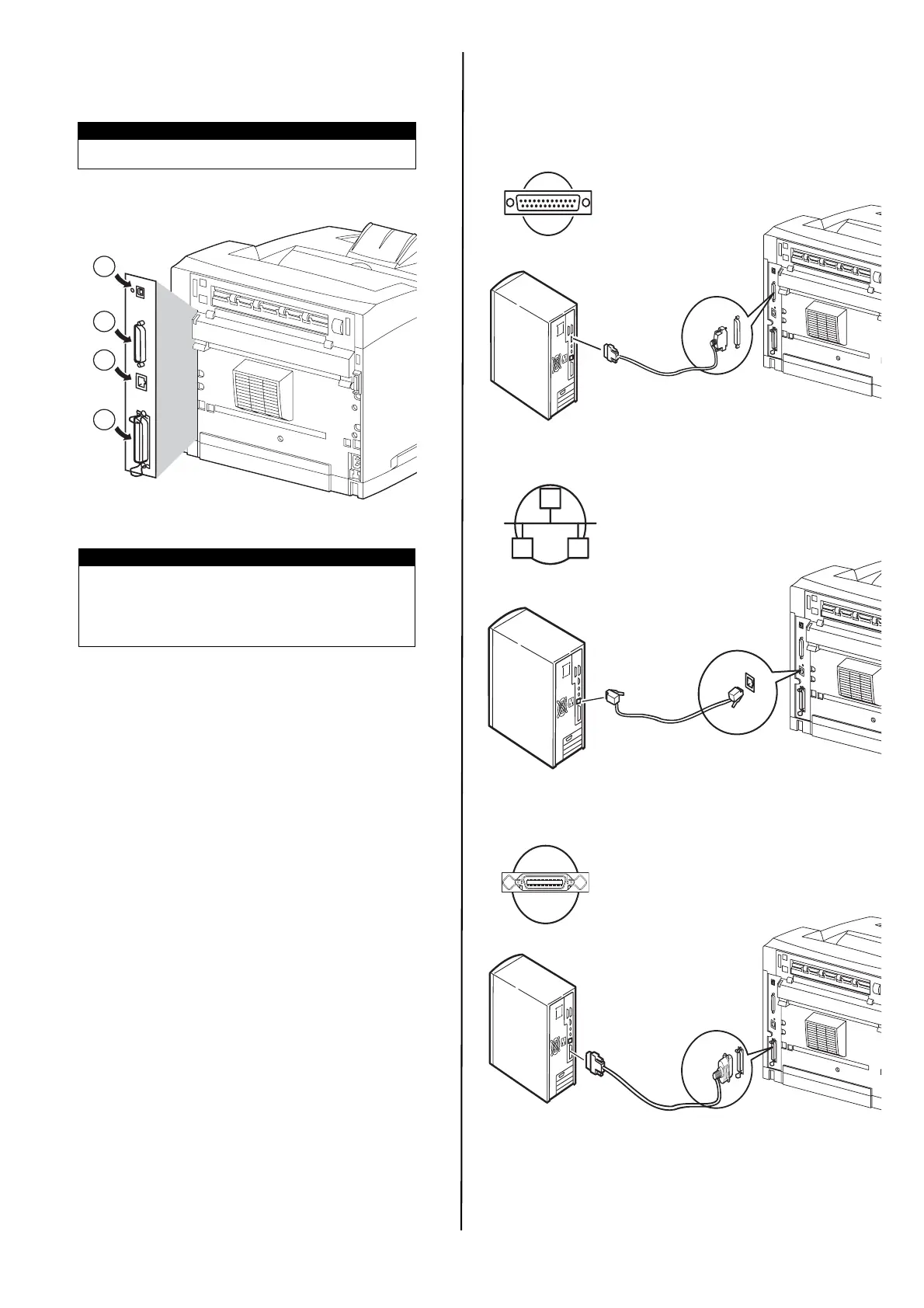31 / Español
Conecte un cable de
interfaz
La impresora tiene cuatro conectores de interfaz en el
panel posterior.
• USB (1)
• Serie (2)
• Red (3)
• Paralelo (4)
Serie, Ethernet o Paralelo
(Para un cable USB, vea la
página 33)
Serie
Red
Paralelo
En el caso de un cable paralelo, levante el clip de cable
de ambos lados para fijarlo después de insertarlo en el
conector.
NOTA
La impresora no incluye los cables de interfaz.
NOTA
Instalación de Windows: Conecte un cable USB
sólo después de haber instalado el controlador
de impresora en el computadora. Vea la página
33.
1
2
3
4