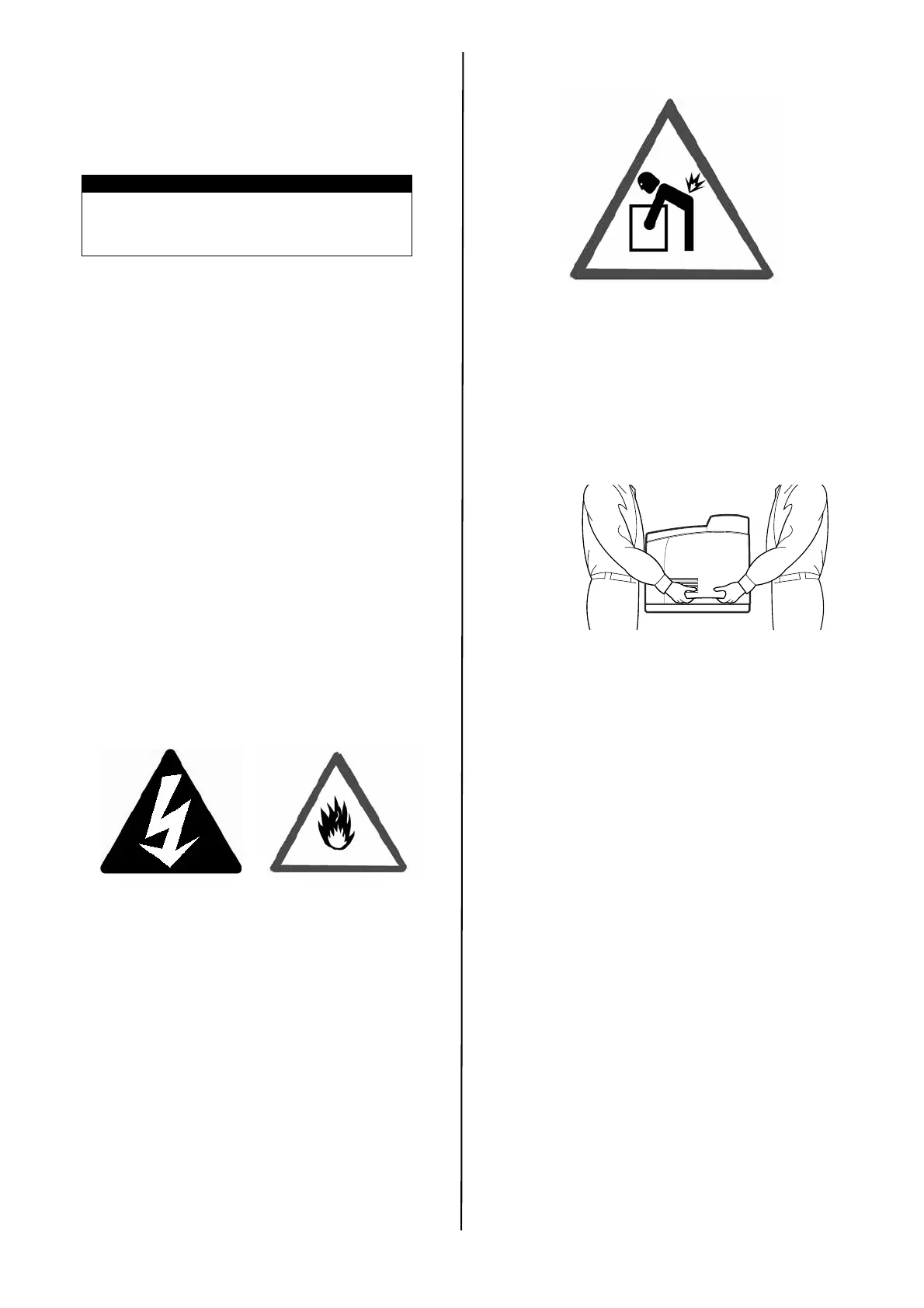4 / English
Checking the package
contents
Check that all items listed below are included in the
printer packaging. If any items are missing or
damaged, contact your dealer.
• Printer
• Drum-toner cartridge
(for approximately 10,000 Letter pages at 5%
coverage, i.e., 5% of the addressable print area is
printed)
• 250-sheet Paper Tray
• Face Up (Rear) Tray
• Power cord
• Unpacking instructions and Quick Setup Guide
• Safety and Warranty Booklet
• CD-ROM
The CD-ROM contains printer drivers, software and
documentation designed to help you fully utilize
your new printer. Oki has provided an interface,
under MS Windows, to assist you in selecting the
appropriate document or application.
Installation
Safety precautions
Electrical
This printer is 110 V or 220 – 240 V. The specifications
that apply to your printer depend on your configuration.
To prevent fire or shock hazards, connect the power
plug only to a properly rated, grounded power outlet.
Handling the printer
• The printer is very heavy and should always be
lifted by two people. The printer with consumables
weighs 50 lb. (22.6 kg). Never attempt to lift the
printer alone.
• To lift the printer, have two individuals facing each
other from the front and rear of the printer grasp
the recessed areas on each side of the printer. Do
not lift the printer by grasping any area other than
these recessed areas.
• When lifting the printer, maintain proper lifting
posture to prevent injuries.
• Other safety information is contained in the Safety,
Warranty and Regulatory Information booklet
supplied with this product and should be read prior
to setting up the printer.
NOTE
Retain the packaging material and box for
future use if there is a possibility that the
printer will be moved over long distances.