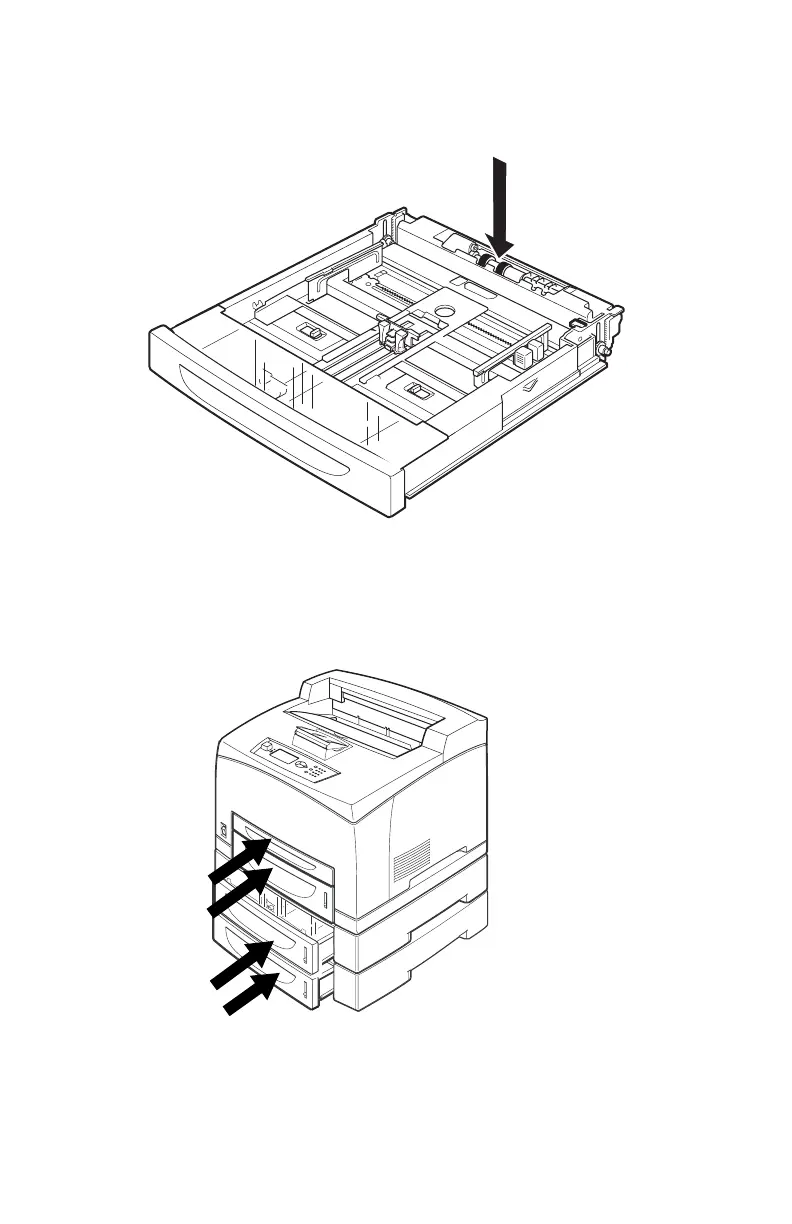B710, B720, B730 Guía del usuario > 143
2. Quite, limpie y vuelva a colocar los rodillos en la parte
posterior de cada bandeja (vea el procedimiento de
limpieza en la página
138).
3. Si hay bandejas de papel opcionales instaladas, déjelas
fuera de la impresora y continúe en la siguiente sección.
4. Si NO hay bandejas de papel opcionales instaladas, vuelva
a colocar las bandejas de papel y encienda la impresora.
