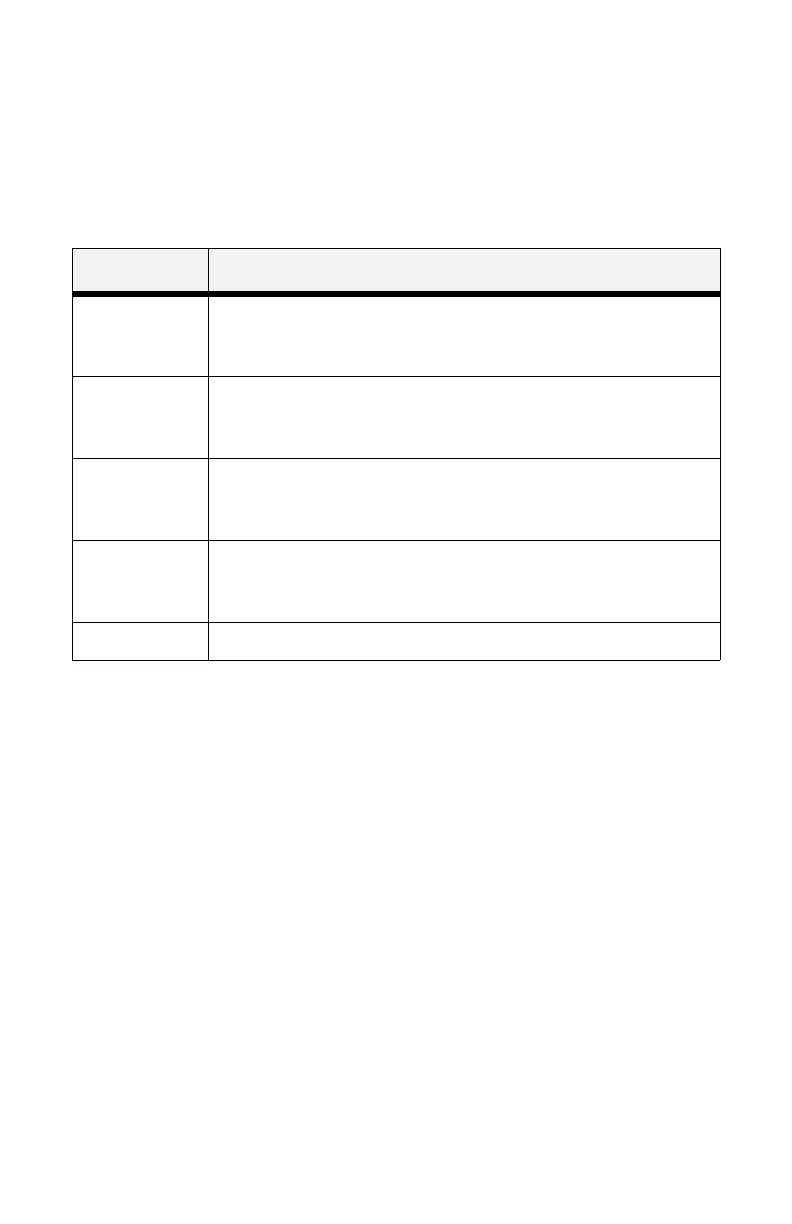B710, B720, B730 Guía del usuario > 47
Configuration \ Supplies Life Menu
(Configuración: menú de vida útil
de suministros)
Permite el acceso a los niveles de los suministros de
la impresora.
Configuration \ Network Menu
(Configuración: menú de red)
Para ajustar los parámetros de red de la impresora.
• Printer Name (Nombre de la impresora)
• IP Address (Dirección IP)
• Subnet Mask (Máscara de subred)
• Gateway Address (Dirección de puerta de enlace)
• Network Address (Dirección de red)
• Network Version (Versión de red)
Submenús Valores de configuración disponibles
Tray1 Level
(Nivel de
bandeja 1)
OK, Low, Empty (Correcto, Bajo, Vacío)
Tray2 Level
(Nivel de
bandeja 2)
OK, Low, Empty (Correcto, Bajo, Vacío)
Tray3 Level
(Nivel de
bandeja 3)
OK, Low, Empty (Correcto, Bajo, Vacío)
Tray4 Level
(Nivel de
bandeja 4)
OK, Low, Empty (Correcto, Bajo, Vacío)
Toner (Tóner) 0% al 100% (porcentaje de tóner restante)
