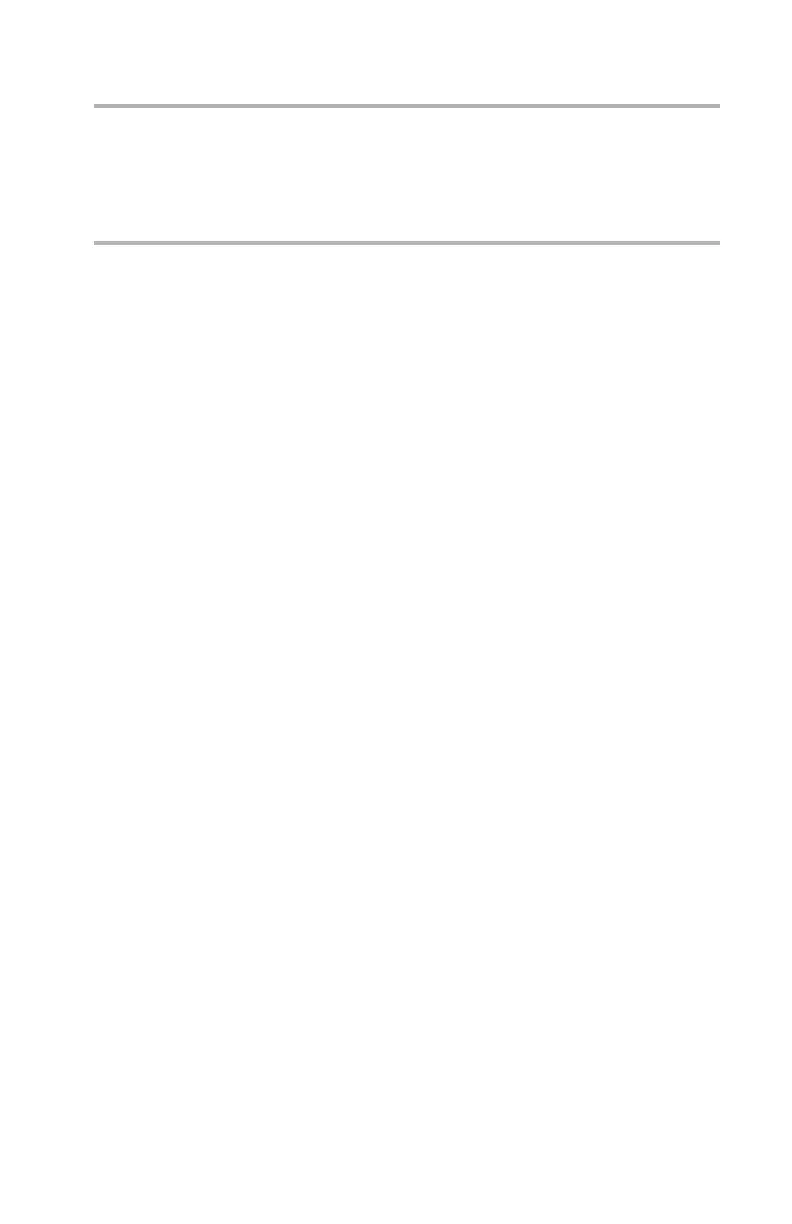B710, B720, B730 Guía del usuario > 75
Eliminación de un documento almacenado
Nota
Los documentos de impresión segura y de prueba e
impresión se eliminan de manera automática al imprimirse
en forma correcta.
1. Presione <Enter> (Intro) para acceder al menú de
la impresora.
2. Resalte Print Jobs Menu (Menú de tareas de impresión) y
presione <Enter> (Intro).
3. Use el teclado de la impresora para ingresar la contraseña
de 6 dígitos.
4. Presione <Enter> (Intro).
5. Use las teclas de flecha hacia arriba y hacia abajo para
resaltar la tarea que quiere eliminar.
6. Presione <Cancel> (Cancelar).
La pantalla cambia a:
Delete the Job (Eliminar la tarea)
Enter (Intro) o Cancel (Cancelar).
7. Presione <Enter> (Intro) para eliminar la tarea, o
<Cancel> (Cancelar) para cancelar la eliminación.
