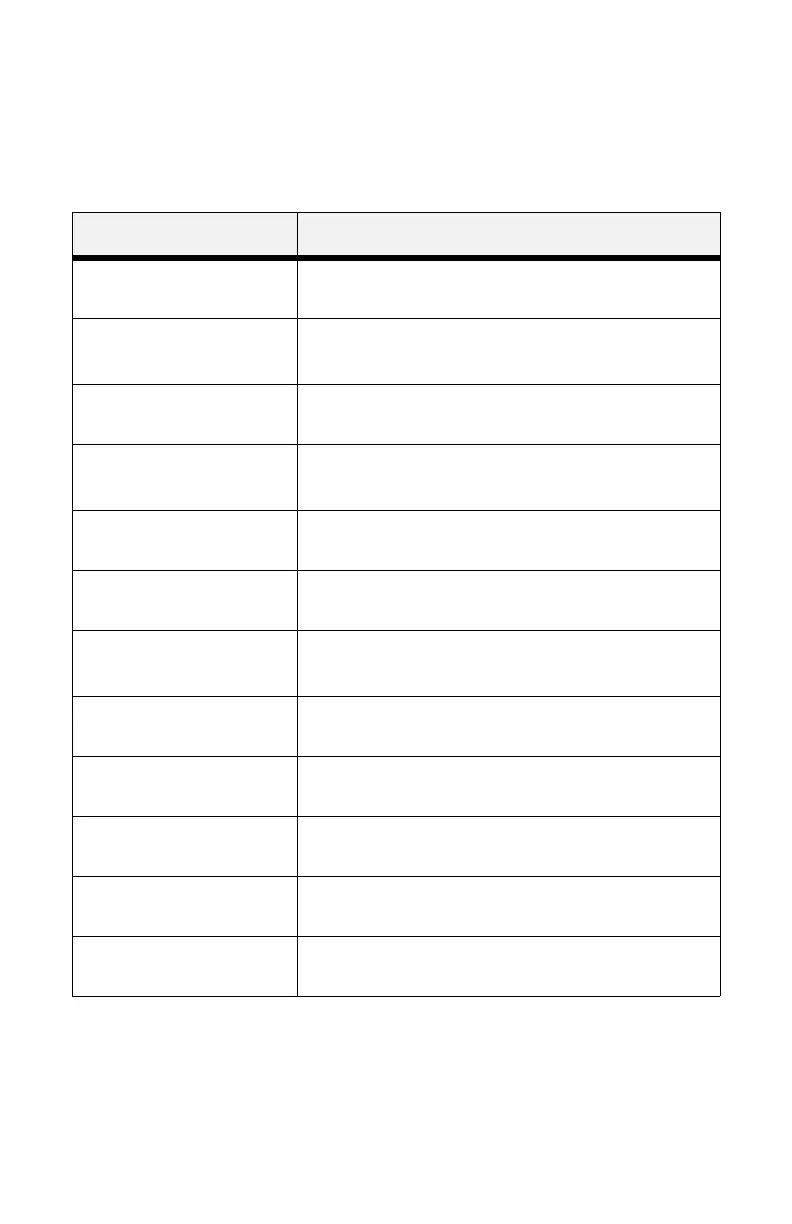B710, B720, B730 Guía del usuario > 60
Admin \ FX Emulation Menu
(Administrador: menú de emulación FX)
Los valores de configuración predeterminados están
en negritas.
Submenús Valores de configuración disponibles
Character Pitch
(Paso de caracteres)
10 cpi
, 12 cpi, 17,1 cpi, 20 cpi,
Proportional (Proporcional)
Character Set (Conjunto
de caracteres)
Set-1 (Conjunto 1),
Set-2
(Conjunto 2)
Symbol Set (Conjunto
de símbolos)
El valor predeterminado es PC-8. Conjuntos de
símbolos disponibles
Zero Char
(Carácter del cero)
Slashed (Con barra),
Normal
Line Pitch
(Paso de línea)
6 LPI
(LPP), 8 LPI (LPP)
CR Function (Función de
retorno de carro)
CR
, CR+LF
Line Length
(Longitud de línea)
80 Column
(80 columnas),
130 Column (130 columnas)
Form Length
(Longitud de hoja)
11 pulgadas, 11,7 pulgadas, 12 pulgadas
TOF Position (Posición
de inicio de hoja)
0 pulgadas
, 0,1 pulgadas, 0,2 pulgadas...
1,0 pulgadas
Left Margin
(Margen izquierdo)
0 pulgadas
, 0,1 pulgadas, 0,2 pulgadas...
1,0 pulgadas
Fit To Letter
(Ajustar a carta)
Disable
(Desactivar), Enable (Activar)
Text Height
(Altura de texto)
Same
(Igual), Diff (Diferente)
