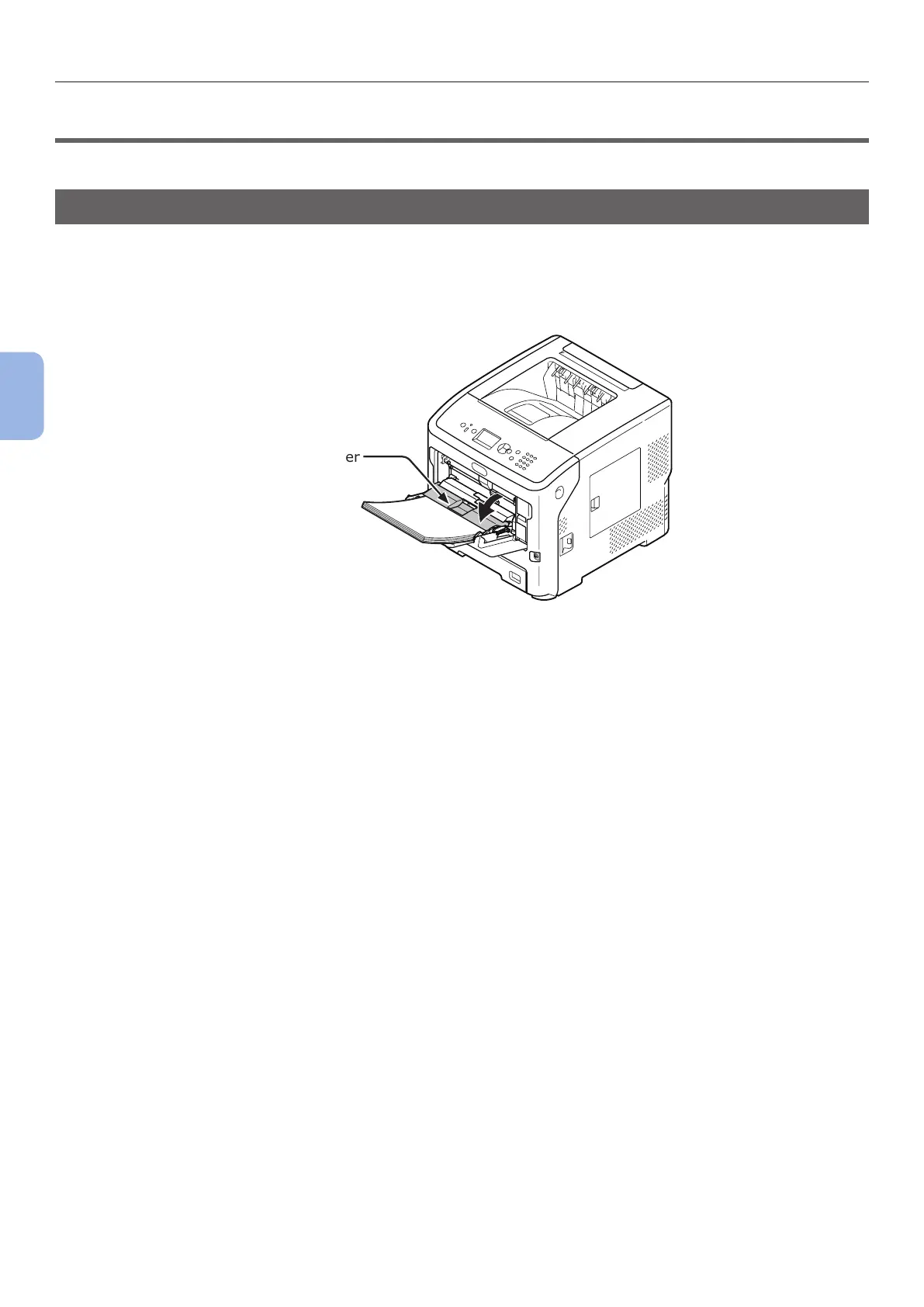- 108 -
When You Cannot Print
4
Troubleshooting
●● When You Cannot Print
This section explains the issues you may encounter while operating your printer and how to solve them.
When You Cannot Print from the MP Tray
If you print from the MP Tray without moving down the paper set cover, the message “Install Paper
MPTray” is displayed on the display screen.
Check the message and deal with the problem.
Refer to ”Loading Paper in the MP Tray” P.32.
Paper set cover