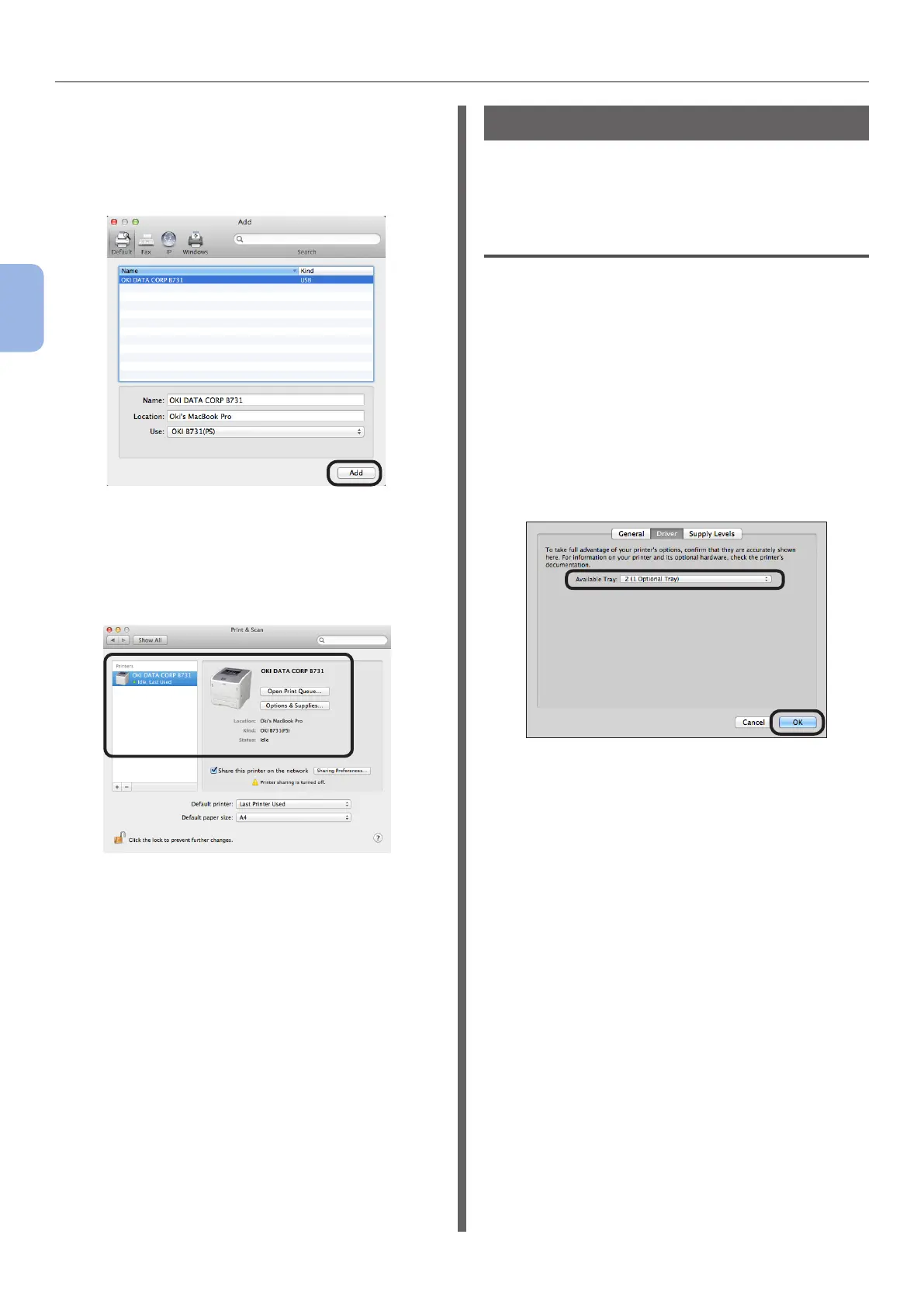- 76 -
Installing a Printer Driver (for Macintosh)
3
Printing
(4) Select the name of a printer for
which [USB] is displayed in [Kind:].
If the appropriate model name is
displayed in the [Driver] menu, click
[Add].
(5) Check that the selected printer is
displayed in the printer list and that
the added printer name is displayed
in [Kind:] correctly, then close
[Print & Scan].
When Options Are Added
If the options such as additional tray units have
been installed, use following procedures to
change printer driver settings.
For Mac OS X PS Driver
1 From the Apple menu, select [System
Preferences].
2 Click [Print & Scan].
3 Select a printer then click [Options &
Supplies...].
4 Select the [Driver] tab.
5 Select an appropriate value at
[Available Tray] then click [OK].