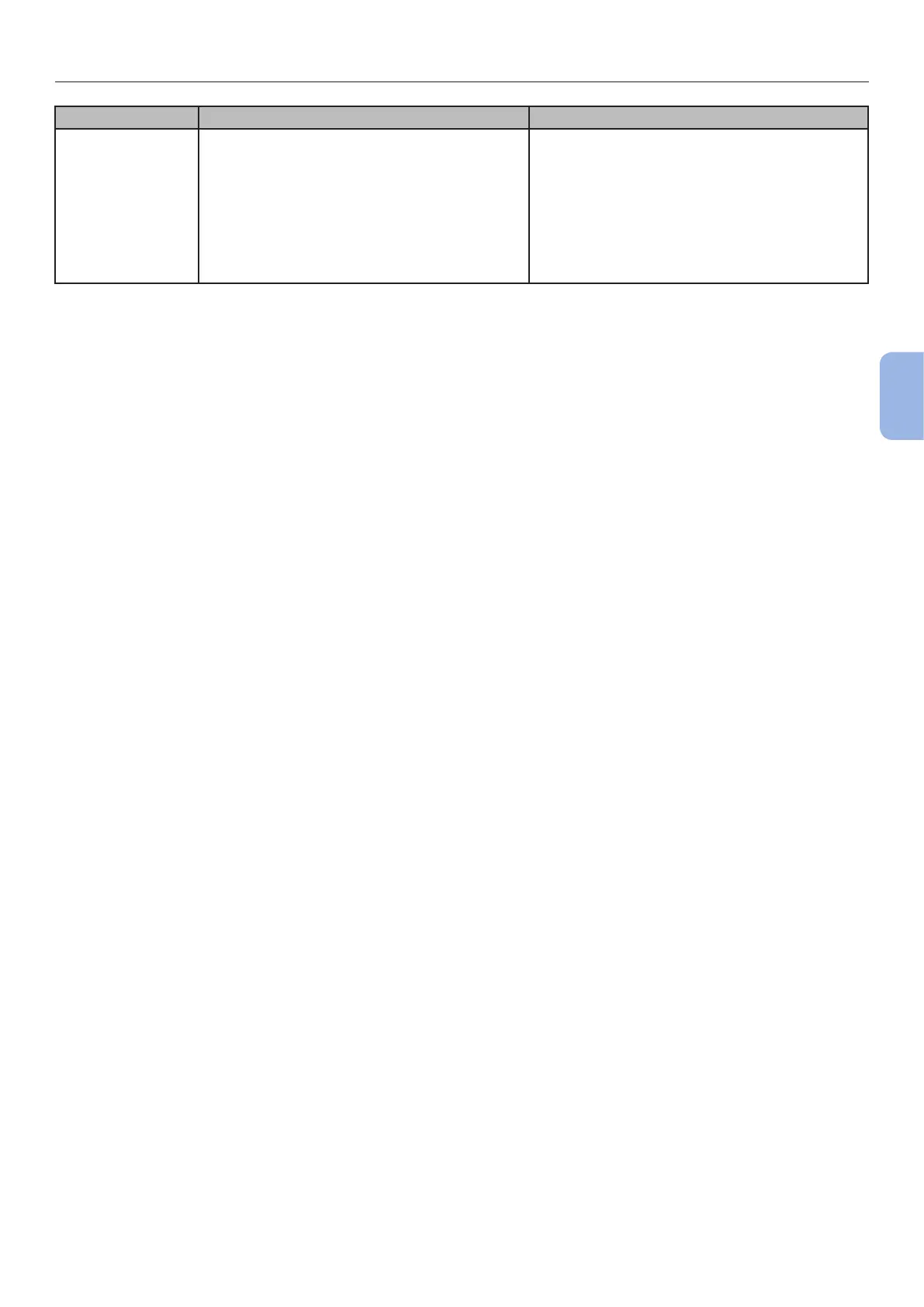- 113 -
When You Cannot Print
4
Troubleshooting
Item Symptom Cause/Remedy
Conguration Tool Unable to nd a printer. If the [Don’t allow exceptions] check box is
selected on the [General] tab of the Windows
rewall, you cannot search for a printer in a
segment that is connected to another router.
Only printers within the same segment as the
printer can be searched.
When you cannot nd a printer, you can
directly specify the IP address by selecting
[Tools] then [Environment Settings].