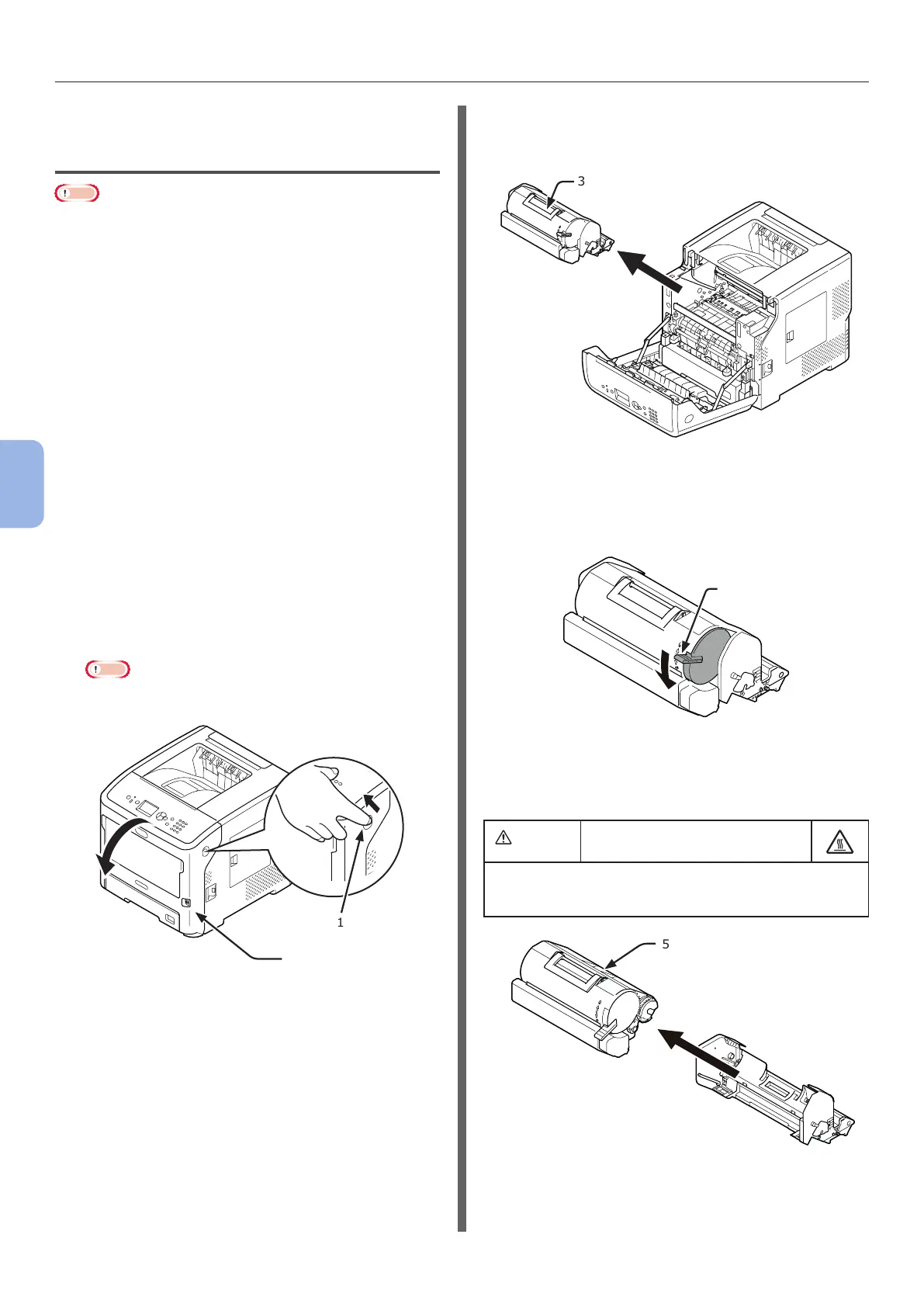- 126 -
Replacing Toner Cartridge or Image Drum
5
Maintenance
Replacing Only an Image Drum
(To continue to use the toner
cartridges currently in use)
Note
● If you use a new image drum with the toner cartridges
currently in use, the remaining amount indication of the
toner cartridges will not display correctly.
The messages [Toner Low] or [Install Toner] may also
be displayed soon after replacement.
● The image drum (the green tube) is very delicate. Handle
it carefully.
● Do not expose the image drum to direct sunlight or very
bright interior light (approximately more than 1,500 lux).
Even under the normal interior light, do not leave it for
more than 5 minutes.
● In order for the printer to exhibit its full performance,
please use genuine Oki Data consumables.
● Service for problems due to use of consumable items
other than genuine OKI consumables will incur fees
even in the warranty period or the maintenance contract
period. (Use of consumable items other than genuine OKI
consumables does not always cause problems, but please
exhibit caution when using those.)
1 Prepare a new image drum.
2 Insert your nger into the recess on
the right side of the printer and pull the
front cover open lever (1) to open the
front cover (2) forward.
Note
● Open the front cover gently. If you open it rapidly,
the MP Tray may open.
1
2
3 Pull out the image drum (3) in the
direction of the arrow and place them on
a at surface.
3
4 Turn the right blue lever (4) of the toner
cartridge fully in the direction of the
arrow while pressing the top of the toner
cartridge to unlock.
4
5 Lift the toner cartridge (5) in the
direction of the arrow, and place it on a
at surface.
WARNIN
Possible to get burned.
● Do not throw a used image drum and toner
cartridge in the re. They may explode, and the
toner inside may y off and cause getting burned.
5