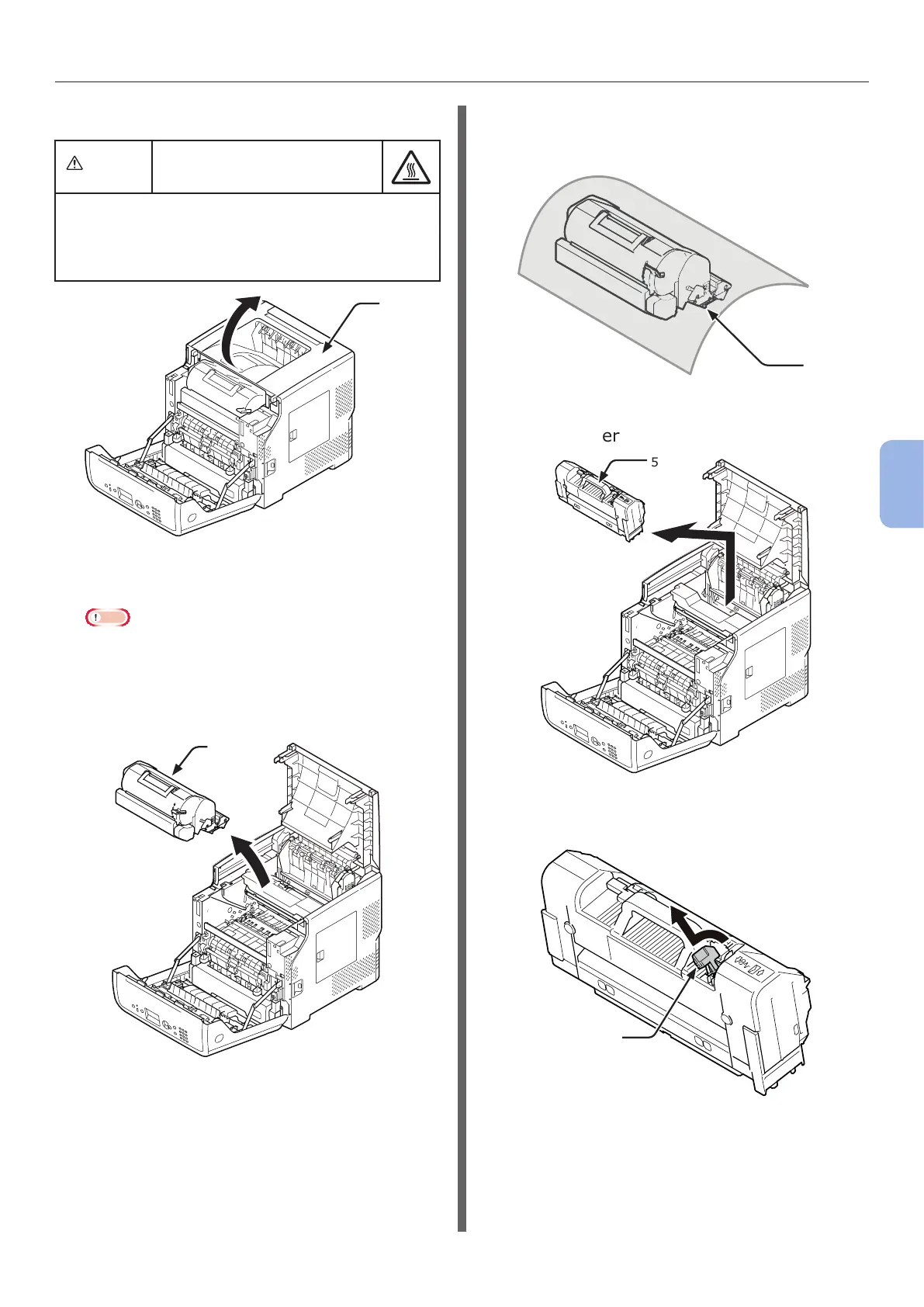- 131 -
Replacing the Fuser Unit and Transfer Roller
5
Maintenance
4 Open the top cover (3).
CAUTION
Possible to get burned.
● Since the fuser unit gets hot, carry out the
operation carefully, and when lifting it up you
must hold it by the handle. Do not try to hold it
whilst it is hot. Wait until it has cooled down and
then carry out the operation.
3
5 Remove the print cartridge (4) and place
it on a at surface.
Note
● The image drum (the green tube) of the print
cartridge is very delicate. Handle it carefully.
● Do not expose the print cartridge to direct sunlight
or very bright interior light (approximately more than
1,500 lux). Even under the normal interior light, do
not leave it for more than 5 minutes.
4
6 Cover the removed print cartridge (4)
with paper so that it will not be exposed
to light.
4
7 Hold the handle (5) of the fuser unit and
lift the fuser unit out of the printer.
5
8 Pull out the orange stopper (6) from the
new fuser unit.
6