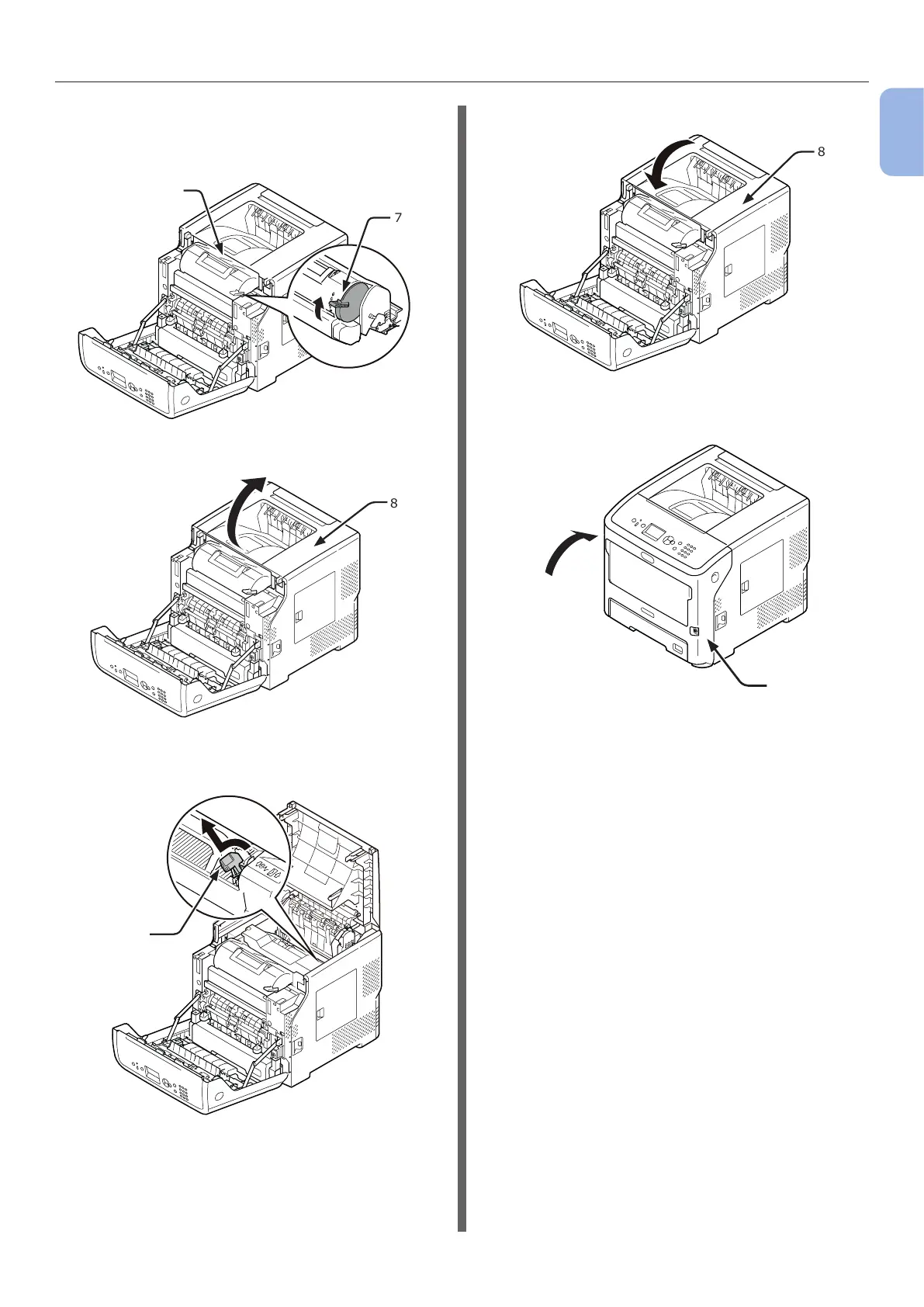- 17 -
Unpacking
1
Setup
5 Turn the blue lever (7) of the print
cartridge (6) fully in the direction of the
arrow.
7
6
6 Open the top cover (8).
8
7 Pull out the orange stopper (9) from the
fuser unit.
9
8 Close the top cover (8).
8
9 Close the front cover (3).
3