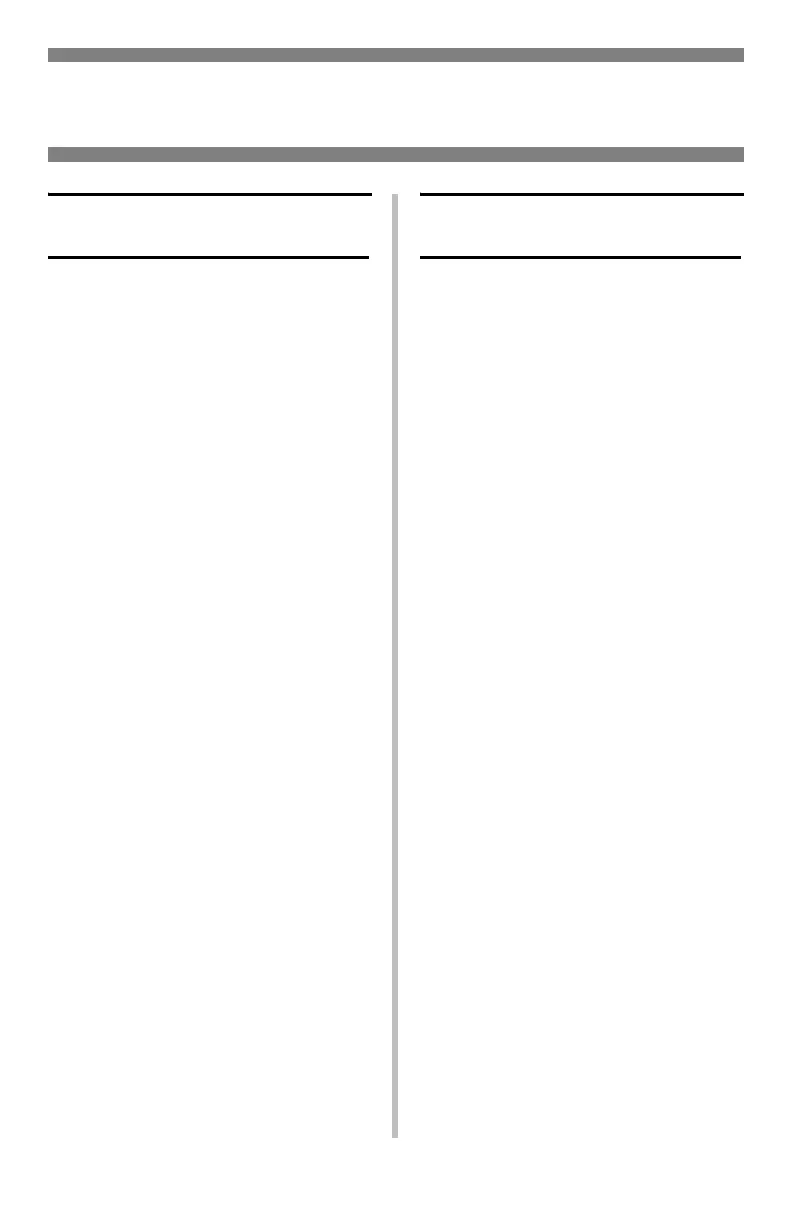33
PRESS ONLINE SW
INVALID DATA
The hard disk drive is not available
and job spooling cannot take place.
What to Do
Press the ON LINE button.
CANCELLING JOB
(USER DENIED)
The Job Accounting software has
detected a print job from a user
who is either
• not authorized to print
or
• trying to print a color job and
only authorized to print black
and white jobs.
What to Do
The user should contact the system
Administrator to see if their
authorization can be changed.
Error Messages (cont.)
