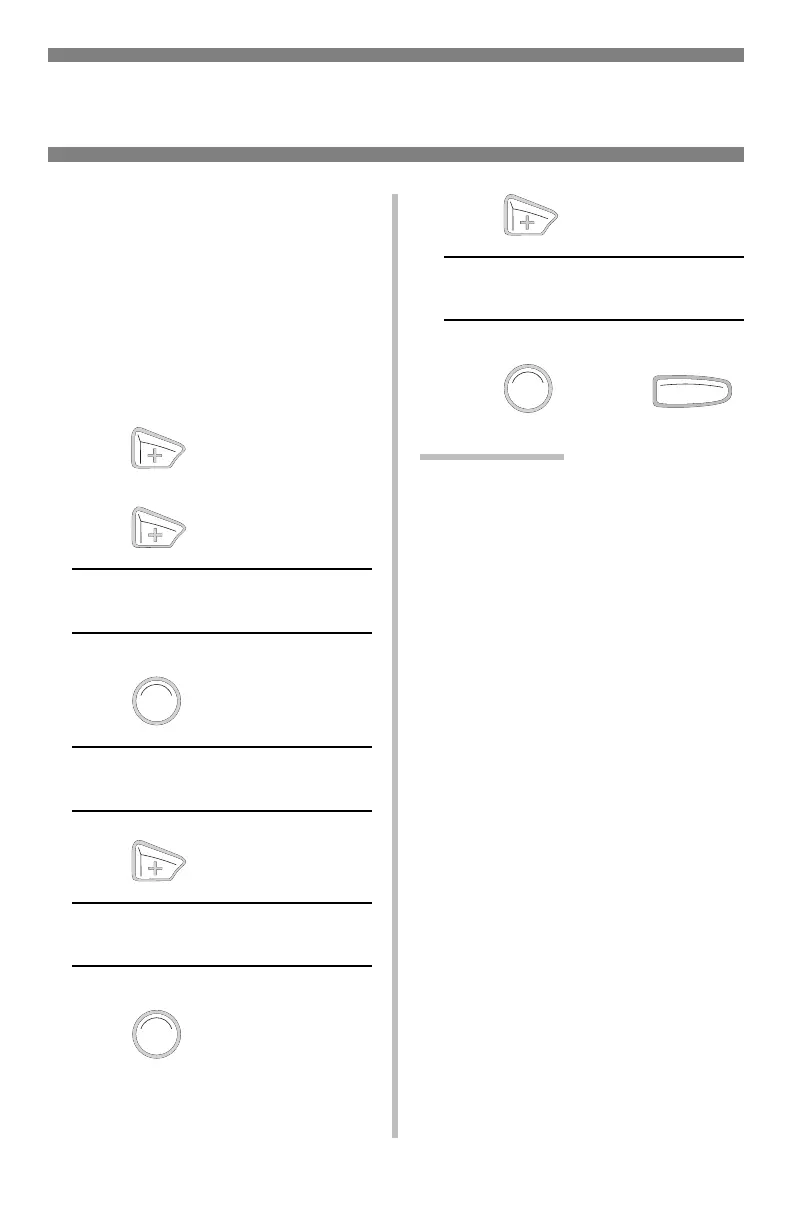5
To Change the Media
Weight Default for
Tray 1
Note:
The default media weight
setting for Tray 1 is Medium.
Note:
…
= keep pressing the
button repeatedly until you
see the display indicated.
1. Press to en
ter the Menu
mode.
2. Press
…
MEDIA MENU
3. Press
.
TR AY 1 PA P E R S I Z E
LETTER
4. Press
…
TRAY1 MEDIAWEIGHT
MEDIUM
5. Press
.
The second line of the display
starts blinking.
6. Press
…
TRAY1 MEDIAWEIGHT
YYYY*
7. Press , press
.
*
YYYY
= Your choice of media
weights (see page 4): Light,
Medium, Heavy.
ENTER
ENTER
ENTER
OLN INE
Media Settings
Changing Default Settings
