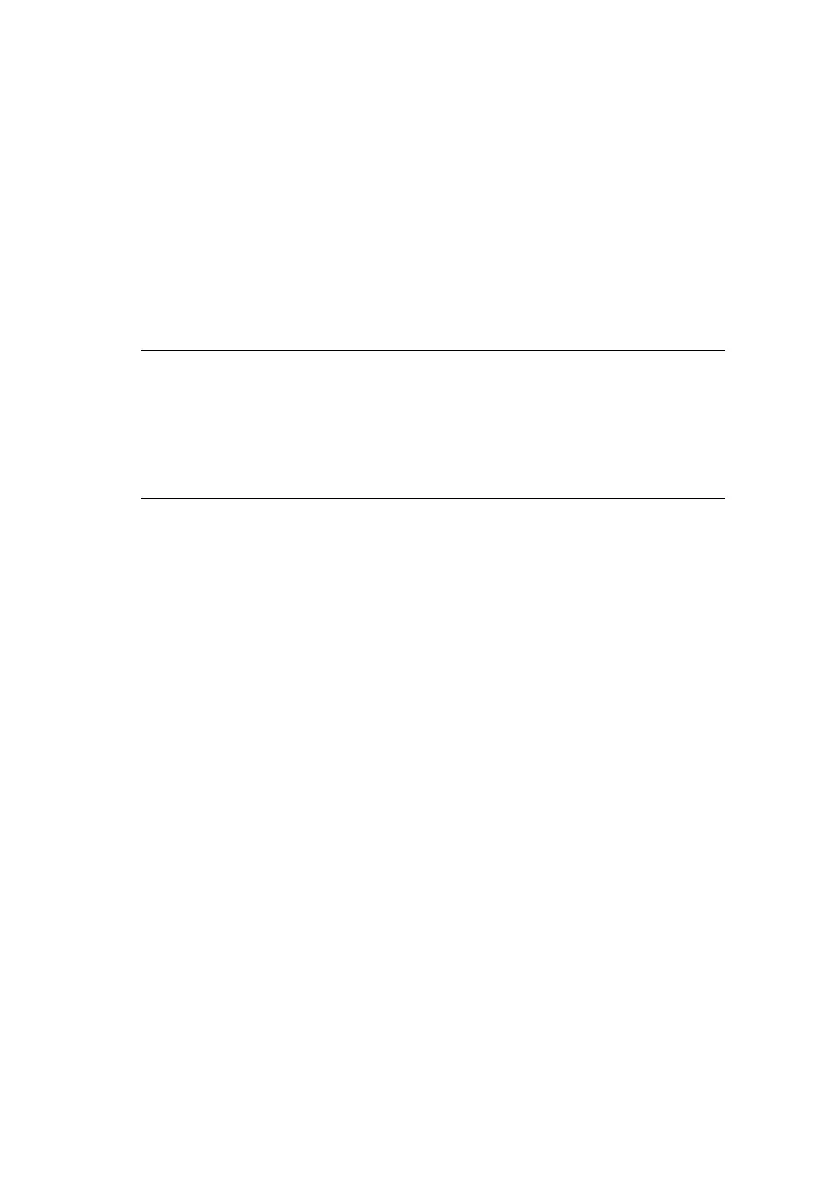Network Configuration> 10
A
DJUSTING
PRINTER
SETTINGS
The network addresses used in this manual are shown as
examples only. Network addresses used in your installation must
be generated from your own network.
1. Launch the Web browser and enter the IP Address of the
network interface card in “Address (Location/Position)”
and press the Enter key. You can find the IP Address on
the Self-Diagnostic Test printout. The Printer Web Page is
displayed.
2. To access and adjust printer control settings, such as
printer, network, security and maintenance, click the
Administrator Login button in the left-hand pane.
3. Enter the username, “root” and password as the last six
digits of the MAC address (uppercase).
4. As this is the first time logging into the Printer Web Page,
the Printer Identification (basic setup) page is launched.
You have two options:
• You can enter the printer location, asset number,
administrator name and select “Do not show this page
again”. Click OK to save these details. Allow a few
seconds for the settings to save and the printer to
restart automatically.
• If you do not wish to enter any details, click SKIP.
5. The Printer Web Page with full menu options opens up.
Browse the menu and update information as appropriate.
The following table outlines the menu options for the Printer Web
Page.
NOTE
On the web page you can view printer status, job lists and
links. You can also configure the IP Address, Subnet Mask and
Gateway for the network card. However, to configure printer
settings, you need to log in as “root” and enter the correct
password to be able to configure all items.
