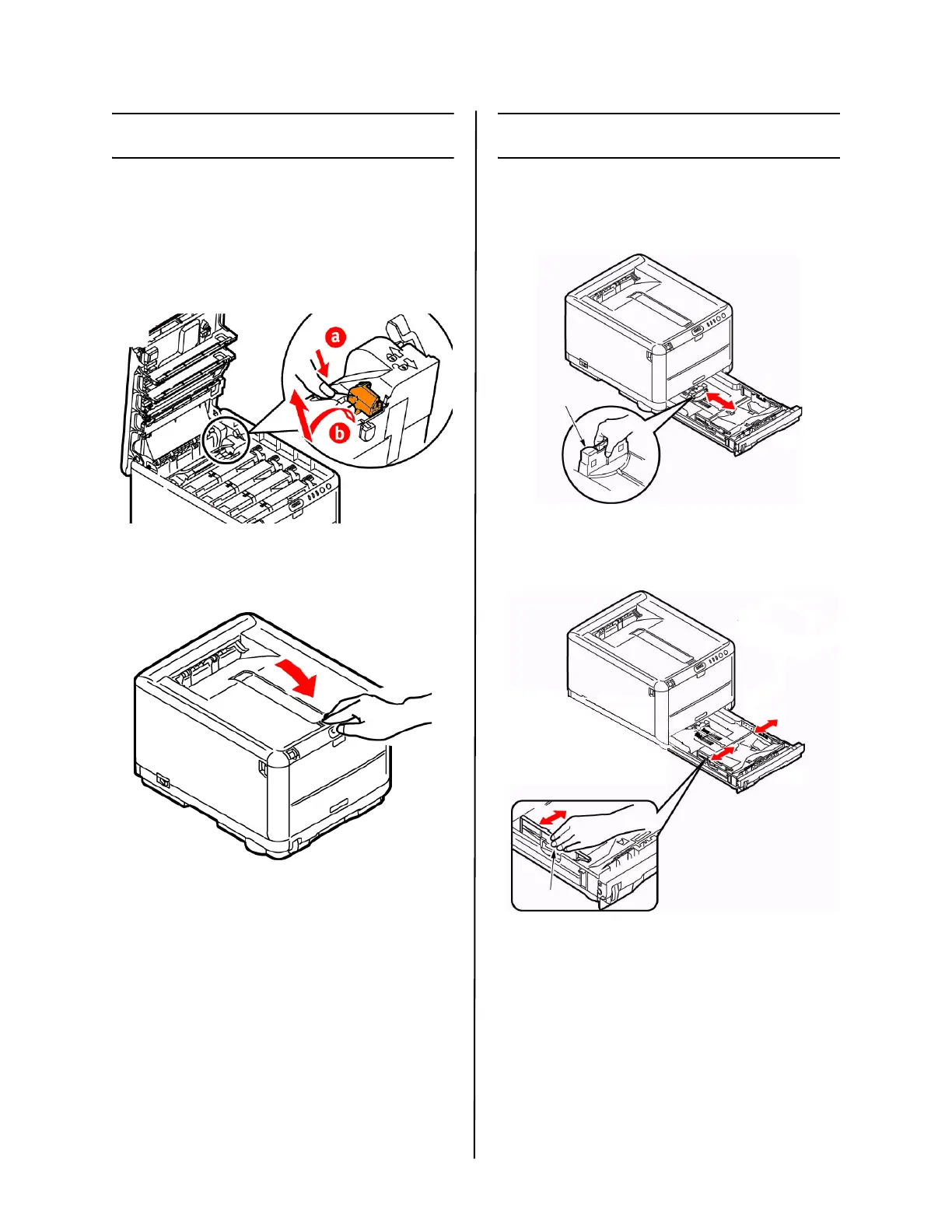C3600n Guía de Instalación
Español 23
Prepare el fusor
1 Presione firmemente sobre la palance
azul (a) para liberar el material de
transporte anaranjado. Saque el mate-
rial halándolo en la dirección indicado
por la flecha (b). Retire la banda
anaranjada.
2 Cierre la tapa superior.
Carga de papel
1 Saque la bandeja de papel.
2 Ajuste el extensorde papel posterior
(A) de acuerdo al lamaño de papel.
3
Ajuste los topes laterales (B) al ancho del
papel.
A
B
