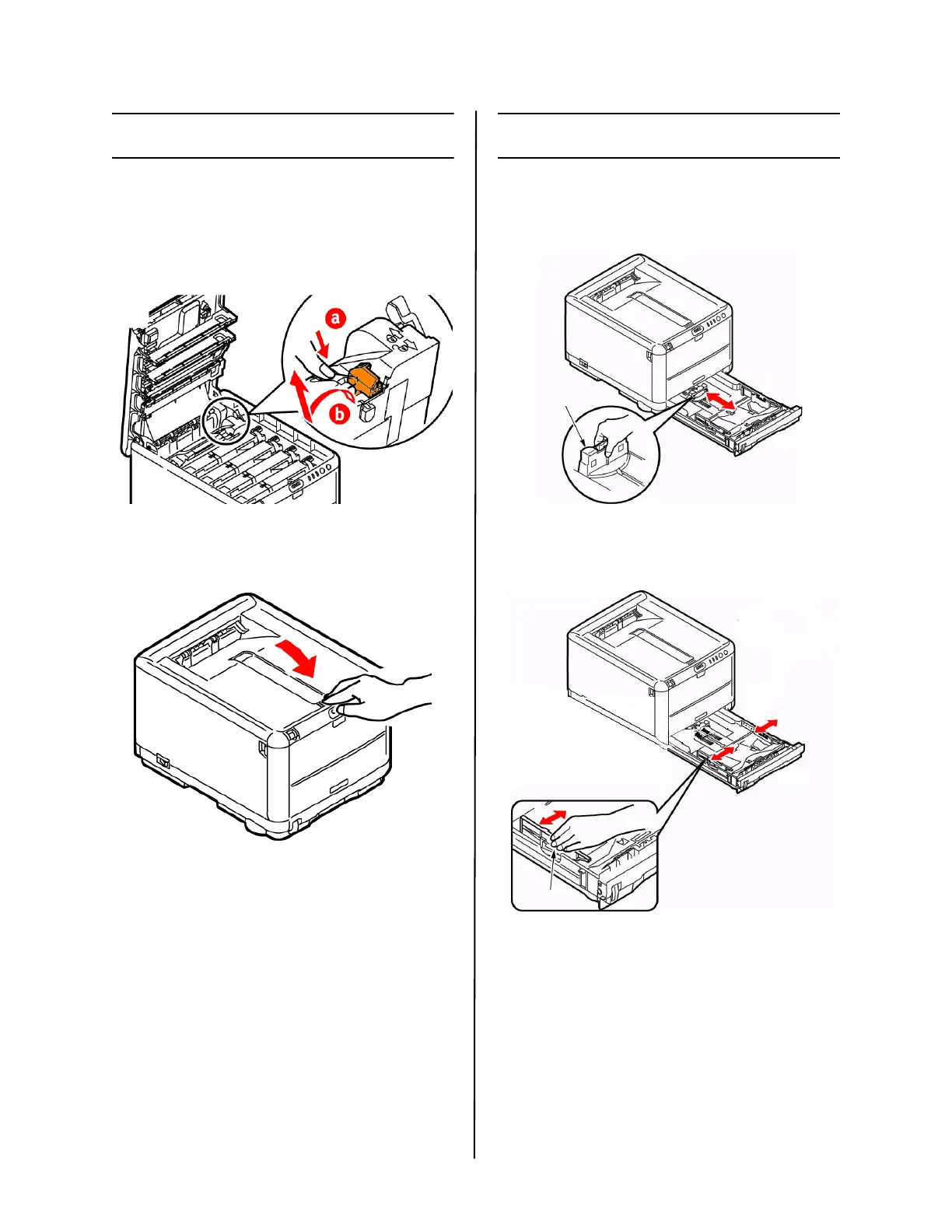C3600n Setup Guide
5
Prepare the Fuser
1 Press firmly on the blue lock (a) to
release the orange transport restraint.
Pull the restraint out in the direction of
the arrow (b). Remove the orange
band.
2 Close the top cover.
Load Paper
1 Pull out the paper tray.
2
Adjust the rear stopper (A) to the length of
the paper you are using
.
3
Adjust the side stoppers (B) to the paper
width.
A
B
