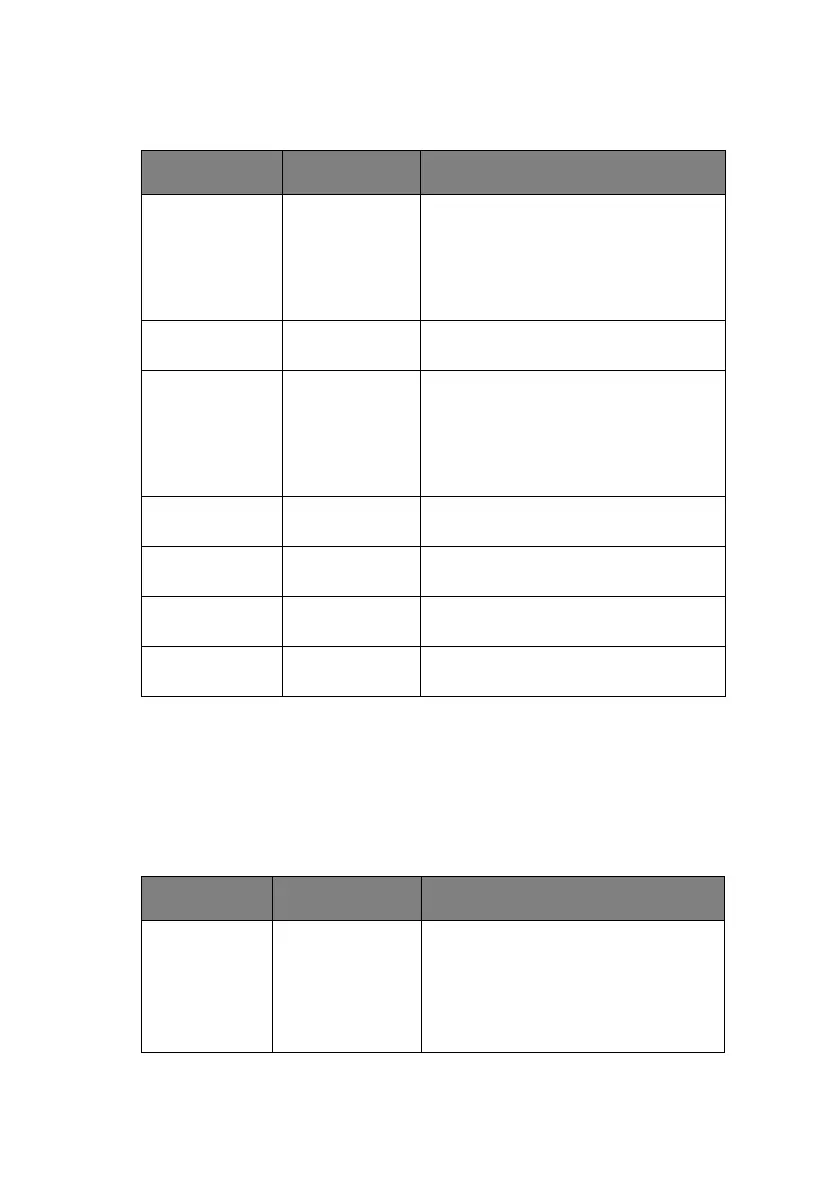Menu functions > 47
J
OB
LOG
MENU
A
DMINISTRATOR
M
ENU
This menu is only accessible to System Administrators. In
order to gain access to this menu, hold down the ENTER button
whilst turning the printer ON.
This menu is in ENGLISH only.
ITEM SETTING EXPLANATION
PASSWORD nnnn Enters a password to enter Print
Statistics menu.
The default password is "0000."
Note: "JOB LOG MENU" category is not
shown when Print if Statistics function
is not supported.
JOB LOG ENABLE/
DISABLE
Prints a list of jobs carried out on this
printer.
LOG SIZE 1 ~ 30 ~ 100 Specifies the maximum number of data
retained for printing data history.
If the total data history is more than
this setting value, the data will be
updated in ascending order.
Note: HDD must be fitted.
RESET
COUNTER
EXECUTE Zeros the counter
CHANGE
PASSWORD
Enables change of the Password
NEW
PASSWORD
**** Sets a new password
VERIFY
PASSWORD
**** Verifies the change
ITEM SETTINGS EXPLANATION
ENTER
PASSWORD
xxxxxxxxxxxx Enter a password to gain entry to the
Admin menu.
Password should be from 6 to 12 digits
of alpha/numeric characters (or mix)
The default value is "aaaaaa"