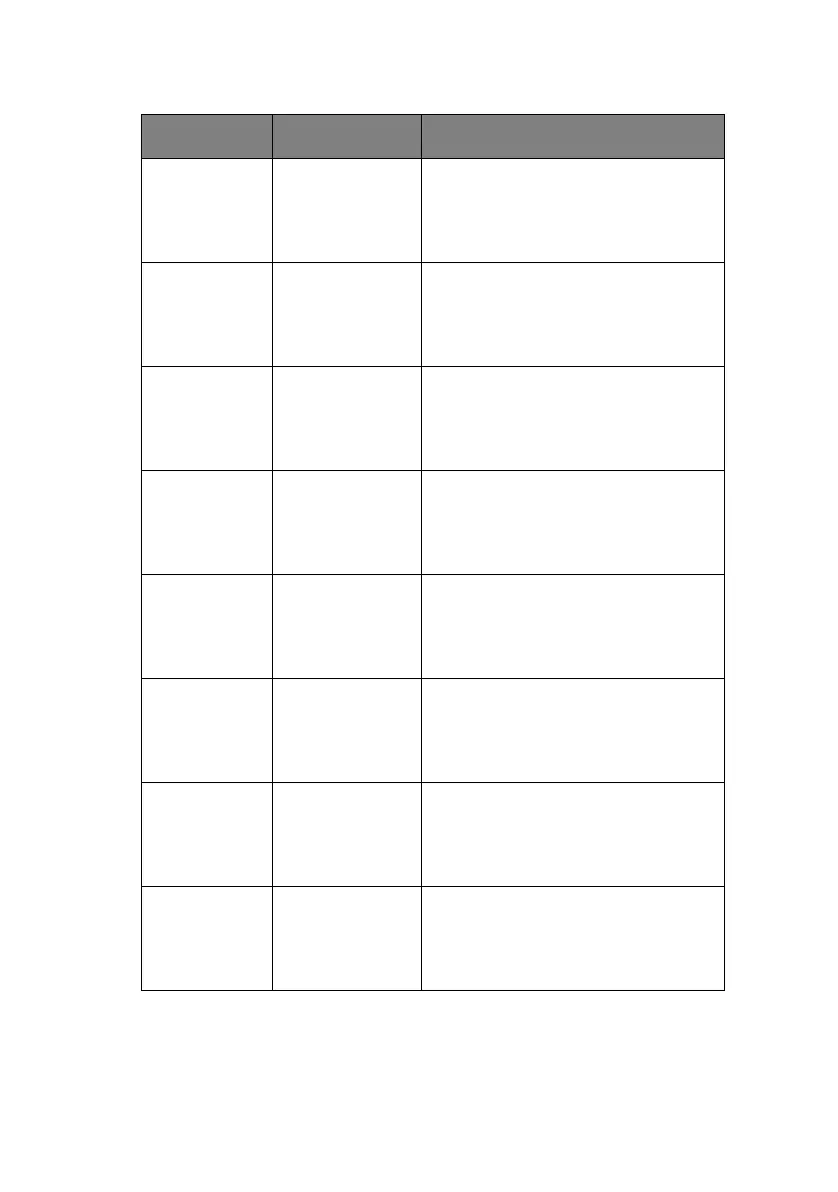Menu functions > 48
OP MENU/
ALL CATEGORY
ENABLE
DISABLE
Set up ENABLE/DISABLE condition for
all categories in USERS MENU.
If DISABLE is selected, USERS MENU,
except PRINTJOB MENU, will not
appear.
OP MENU/
PRINT JOBS
MENU
ENABLE
DISABLE
Set up ENABLE/DISABLE condition for
PRINT JOB MENU category.
If DISABLE is selected, PRINT JOB
MENU category of USERS MENU will not
appear.
OP MENU/
INFORMATION
MENU
ENABLE
DISABLE
Set up ENABLE/DISABLE condition for
INFORMATION MENU category.
If DISABLE is selected, INFORMATION
MENU category of USERS MENU will not
appear.
OP MENU
SHUTDOWN
MENU
ENABLE
DISABLE
Set up ENABLE/DISABLE condition for
SHUTDOWN MENU category.
If DISABLE is selected, SHUTDOWN
MENU category of USERS MENU will not
appear.
OP MENU
PRINT MENU
ENABLE
DISABLE
Set up ENABLE/DISABLE condition for
PRINT MENU category.
If DISABLE is selected, PRINT MENU
category of USERS MENU will not
appear.
OP MENU
MEDIA MENU
ENABLE
DISABLE
Set up ENABLE/DISABLE condition for
MEDIA MENU category.
If DISABLE is selected, MEDIA MENU
category of USERS MENU will not
appear.
OP MENU/
COLOR MENU
ENABLE
DISABLE
Set up ENABLE/DISABLE condition for
COLOR MENU category.
If DISABLE is selected, COLOR MENU
category of USERS MENU will not
appear.
OP MENU/
SYS CONFIG
MENU
ENABLE
DISABLE
Set up ENABLE/DISABLE condition for
SYS.CONFIG MENU category.
If DISABLE is selected, SYS.CONFIG
MENU category of USERS MENU will not
appear.
ITEM SETTINGS EXPLANATION