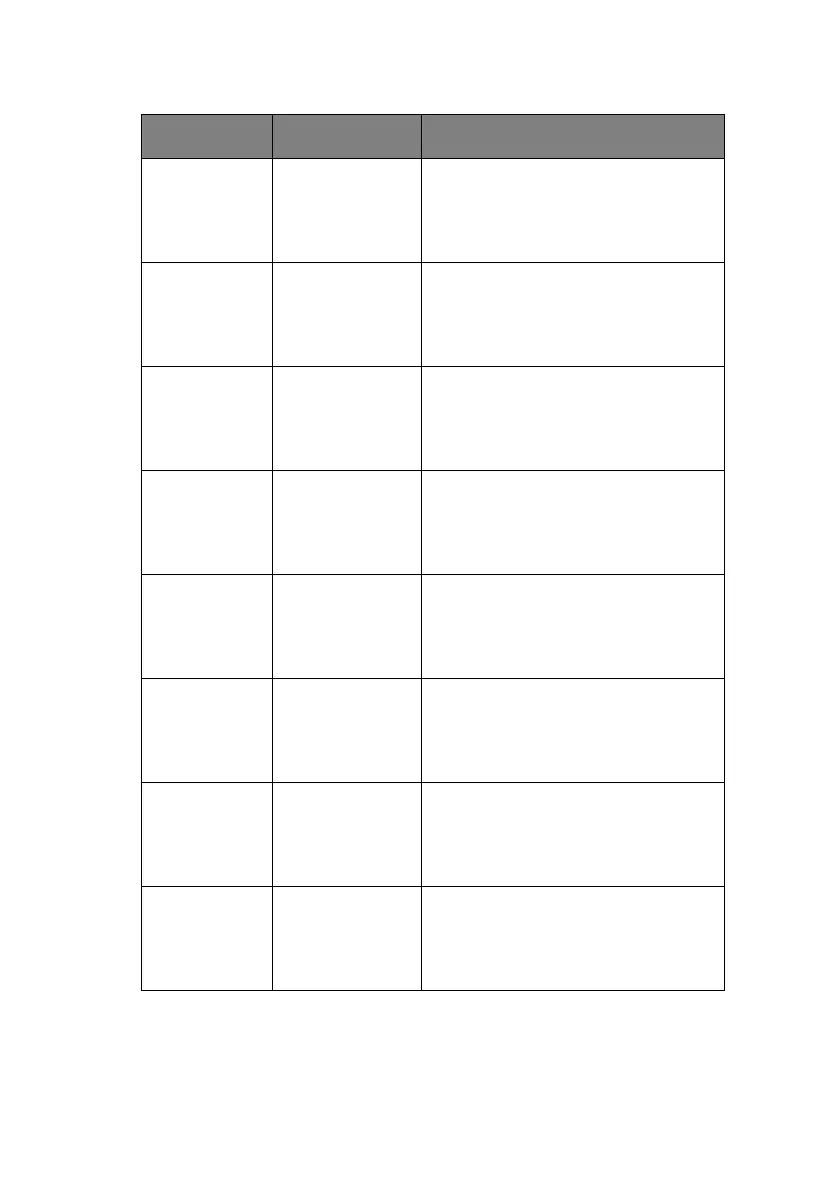Menu functions > 49
OP MENU/
PCL
EMULATION
ENABLE
DISABLE
Set up ENABLE/DISABLE condition for
PCL EMULATION category.
If DISABLE is selected, PCL EMULATION
category of USERS MENU will not
appear.
OP MENU
PPR
EMULATION
ENABLE
DISABLE
Set up ENABLE/DISABLE condition for
PPR EMULATION category.
If DISABLE is selected, PPR EMULATION
category of USERS MENU will not
appear.
FX EMULATION ENABLE
DISABLE
Set up ENABLE/DISABLE condition for
FX EMULATION category.
If DISABLE is selected, FX EMULATION
category of USERS MENU will not
appear.
PARALLEL
MENU
ENABLE
DISABLE
Set up ENABLE/DISABLE condition for
PARRALLEL category.
If DISABLE is selected, PARALLEL
category of USERS MENU will not
appear.
OP MENU/
USB MENU
ENABLE
DISABLE
Set up ENABLE/DISABLE condition for
USB MENU category.
If DISABLE is selected,USB MENU
category of USERS MENU will not
appear.
OP MENU/
NETWORK
MENU
ENABLE
DISABLE
Set up ENABLE/DISABLE condition for
NETWORK MENU category.
If DISABLE is selected, NETWORK
MENU category of USERS MENU will not
appear.
OP MENU/
MEMORY
MENU
ENABLE
DISABLE
Set up ENABLE/DISABLE condition for
MEMORY MENU category.
If DISABLE is selected, MEMORY MENU
category of USERS MENU will not
appear.
OP MENU/
SYS ADJUST
MENU
ENABLE
DISABLE
Set up ENABLE/DISABLE condition for
SYS.ADJUST MENU category.
If DISABLE is selected, SYS.ADJUST
MENU category of USERS MENU will not
appear.
ITEM SETTINGS EXPLANATION