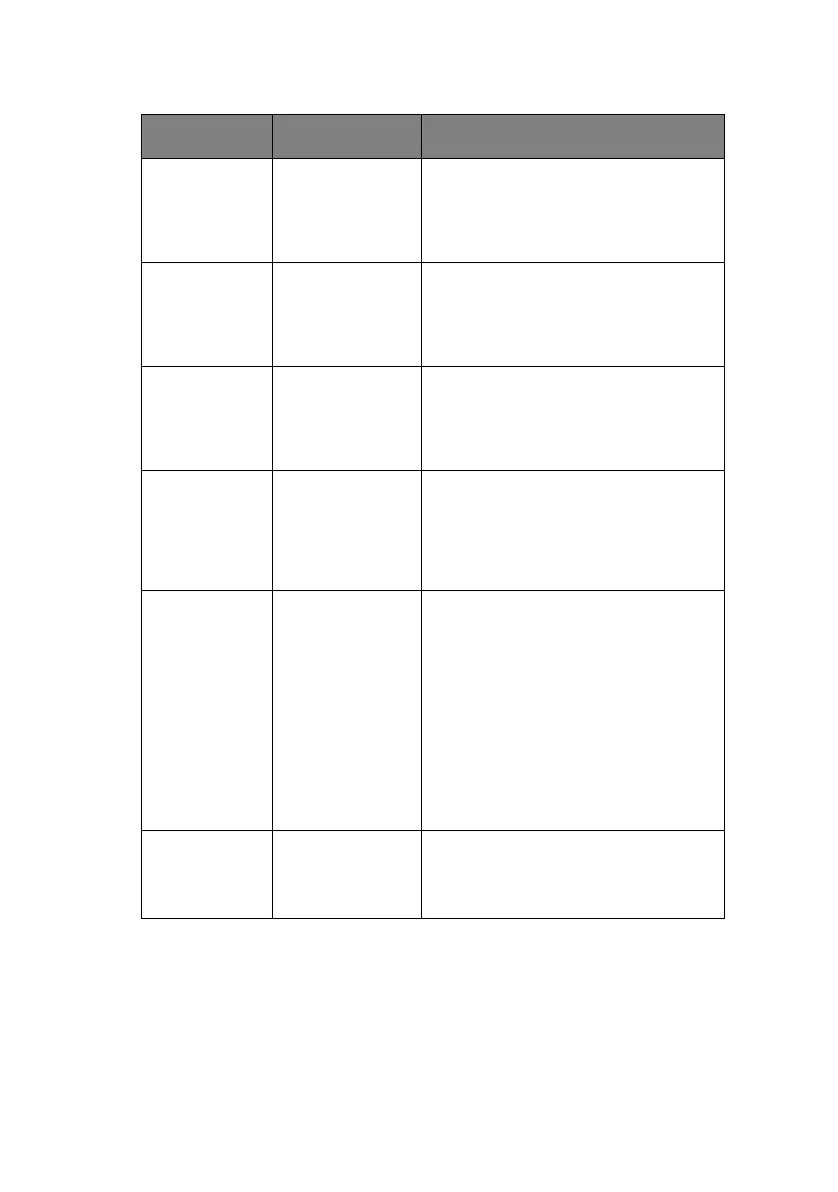Menu functions > 50
OP MENU/
MAINTENCE
MENU
ENABLE
DISABLE
Set up ENABLE/DISABLE condition for
MAINTENACE MENU category.
If DISABLE is selected, MAINTENANCE
MENU category of USERS MENU will not
appear.
OP MENU/
USAGE MENU
ENABLE
DISABLE
Set up ENABLE/DISABLE condition for
USAGE MENU category.
If DISABLE is selected, USAGE MENU
category of USERS MENU will not
appear.
OP MENU/
JOB LOG MENU
ENABLE
DISABLE
Set up ENABLE/DISABLE condition for
JOB LOG category.
If DISABLE is selected, JOB LOG
category of USERS MENU will not
appear.
CONFIG.
MENU/
NEARLIFE LED
ENABLE
DISABLE
Enables/disables illumination of fornt
panel LED when “near-end-of-life”
warning of a toner, drum, fuser, or belt
occurs.
Attention LED is lit when setting is
enabled, inhibited when disabled.
FILE SYS
MAINTE1/
HDD
INITIALIZE
EXECUTE Initialise the HDD as factory default.
The printer needs to be partitioned and
initialized. The following message
appears after that.
ARE YOU SURE?
YES/NO
If "NO" is selected, the display will go
back to the source menu. If "YES" is
selected, the printer will automatically
reboot and excute HDD initialisation.
Note:This item appears only when a
HDD is installed.
FILE SYS
MAINTE1/
PARTITION
SIZE
EXECUTE The screen will display the HDD
partition size.
Note:This item appears only when a
HDD is installed.
ITEM SETTINGS EXPLANATION