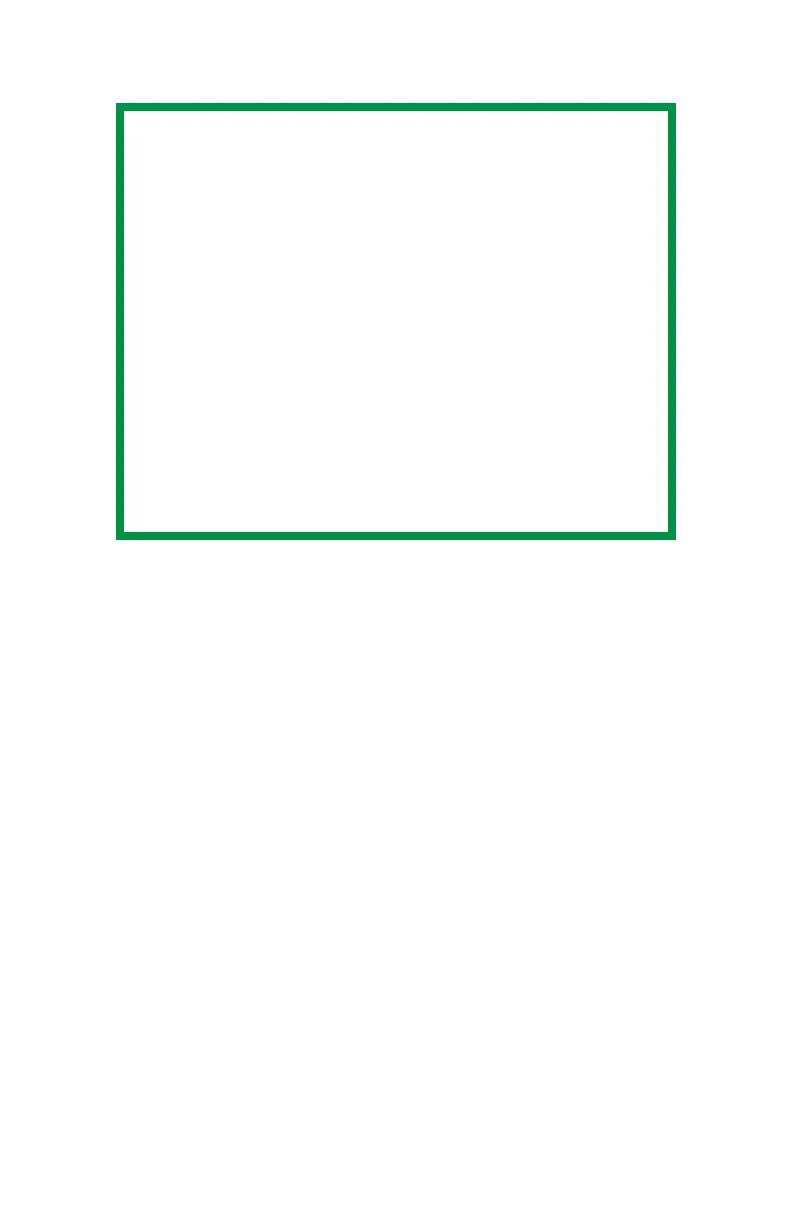C5800 Ldn User’s Guide
Booklets (Binding Print) • 159
Windows
1. Open the file you want to print.
2. Click File → Print.
3. In the Print dialog box, select your printer.
4. Next:
Windows 98 / Me / NT4.0: click Properties.
Windows XP: click Preferences.
Windows 2000: go to the next step.
5. On the Setup tab, under Finishing Mode, in the
drop-down list, select Booklets.
6. Click Options. Enter your settings. Click OK.
7. Next:
Windows 98 / Me / NT4.0: .
Windows XP: click OK.
Windows 2000: go to the next step.
8. Next:
Windows 98 / Me / NT4.0: click OK.
Windows XP: click Print.
Windows 2000: click Print.
NOTES
You must have the duplex unit enabled in order
to print booklets.
Not available on some network connections: see
the Help file.
Some software applications may not support
booklet printing.
The right-to-left setting allows a booklet to be
printed for right to left reading, which is used in
some languages.
Most applications allow the printer properties to
be accessed from within the document print
dialog box.
Application settings override driver settings.
Driver settings override printer menu settings.