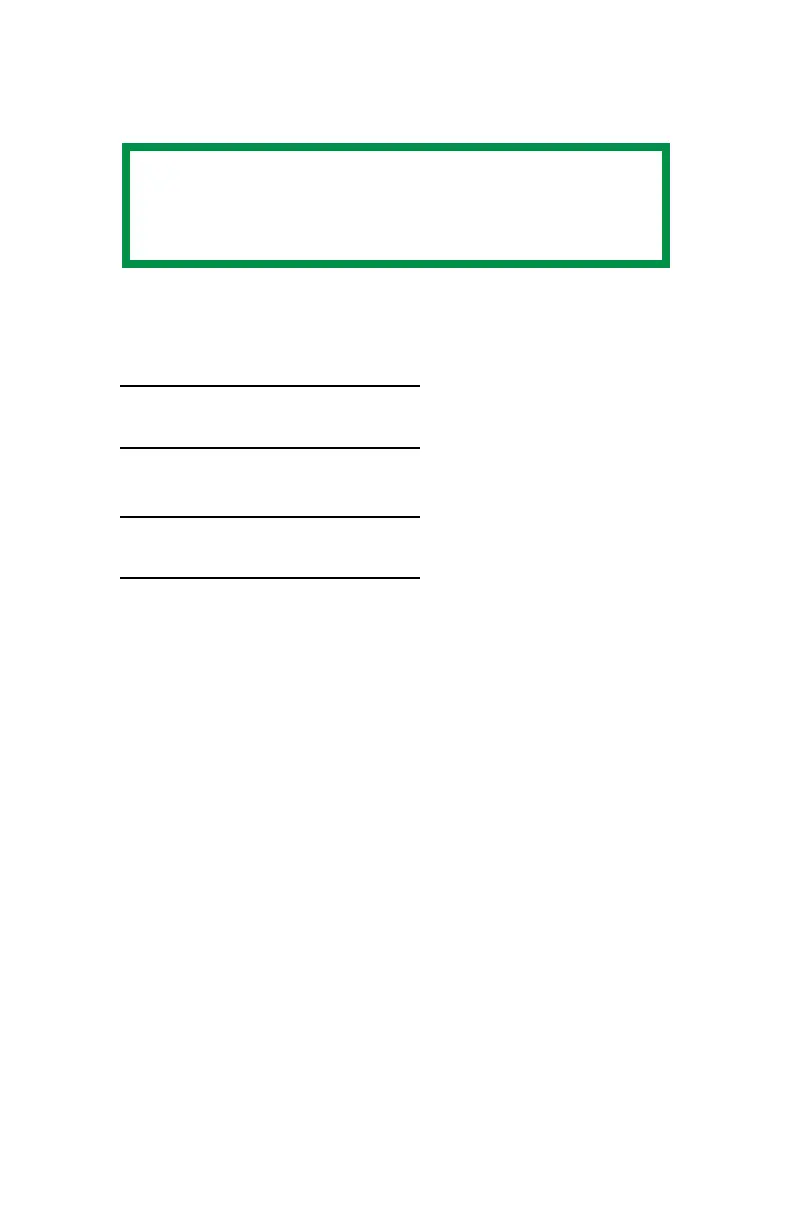C5800 Ldn User’s Guide
Printer Settings (Menu Settings) • 82
Reset to Factory Defaults ____________
To reset the printer menu to its original default settings:
1. Press + to enter the Menu mode.
2. Press + …
MAINTENANCE MENU
3. Press ENTER.
MENU RESET
Execute
4. Press ENTER.
5. The printer resets and returns to the on-line state.
NOTE
… = keep pressing the button repeatedly until
you see the display indicated.