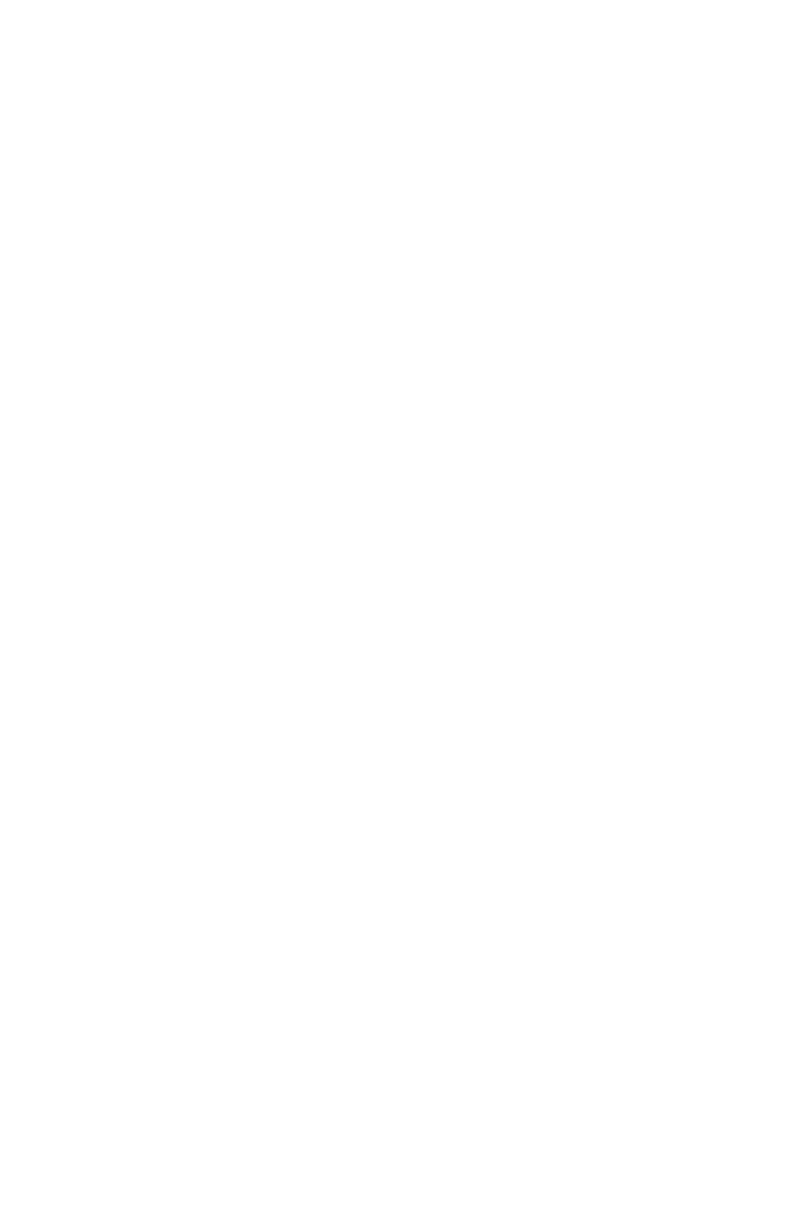C5800 Ldn User’s Guide
Color Correction Utility • 235
11. The Enter Adjustment Value screen appears.
View the pull down menus for the Hue (X) and Brightness
(Y) values.
You are finding the available ranges for both Hue (X) and
Brightness (Y).
The available ranges (values) vary according to color.
12. Use the Sample Color Chart.
Find the color you want to adjust.
Locate the desired color within the identified available
ranges (values) from Step 10.
Find the values for both Hue (X) and Brightness (Y)