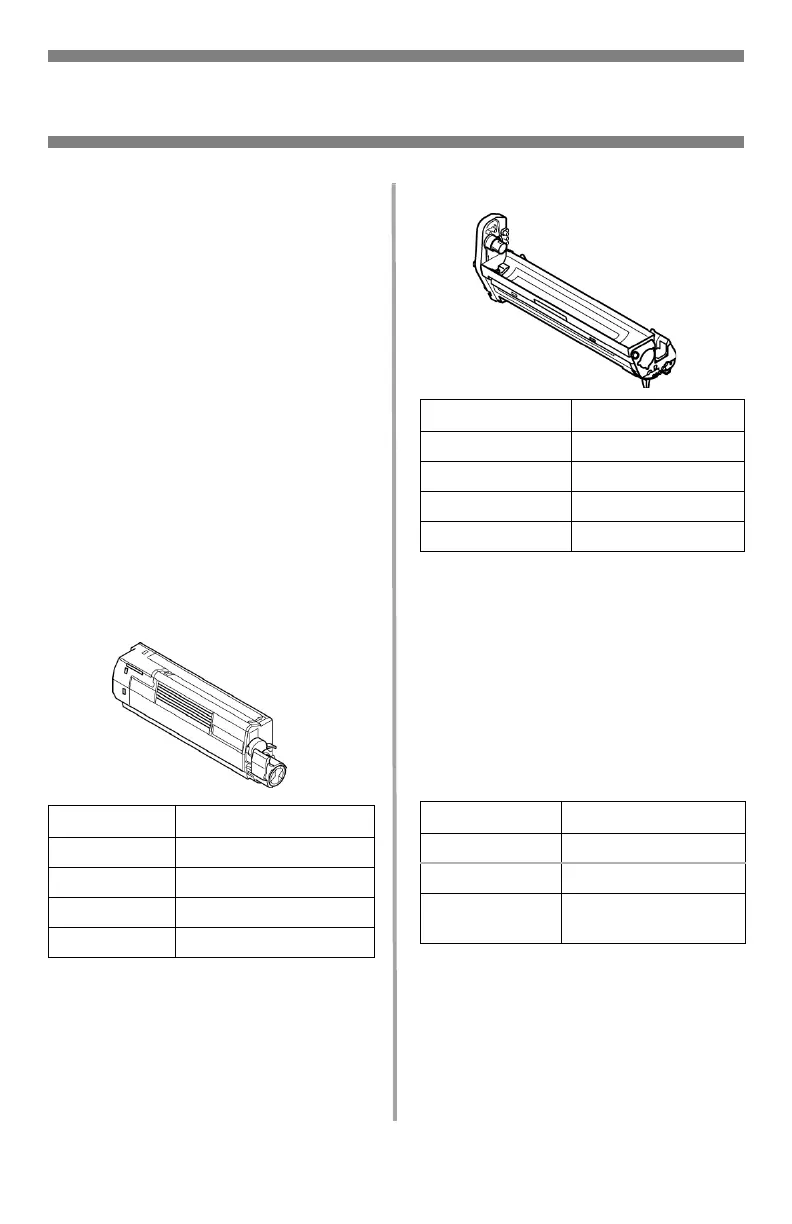67
•
C610
•
Português
Português
Pedidos de suprimentos de reposição
Como fazer pedidos
• Consulte o revendedor onde
adquiriu a impressora.
• Consulte um representante
autorizado de vendas ou
assistência técnica da Oki
Data. (Para se informar a
respeito do revendedor mais
próximo, ligue para [5511]
3444-3500.)
• Consulte os catálogos de
suprimentos de escritório.
Números para pedidos
Toners, Tipo C15
Importante!
Use apenas cartuchos de toner
originais Oki.
Cilindros OPC, Tipo C15
Itens de manutenção:
unidades fusoras e esteira de
transferência
Os itens de manutenção são
garantidos contra defeitos por 90
dias. Quando o display da
impressora indicar que estão
chegando ao fim da vida útil,
deve-se comprar um item de
reposição.
Instalação
Destes itens contêm instruções
de instalação.
Toner Número de Ordem
Preto 44315304
Ciano 44315303
Magenta 44315302
Amarelo 44315301
Cilindro OPC Núm. de Ordem
Preto 44315104
Ciano 44315103
Magenta 44315102
Amarelo 44315101
Item Númerode Ordem
Fusor, 120V 44289101
Fusor, 230V 44289102
Esteira de
transferência
44341901