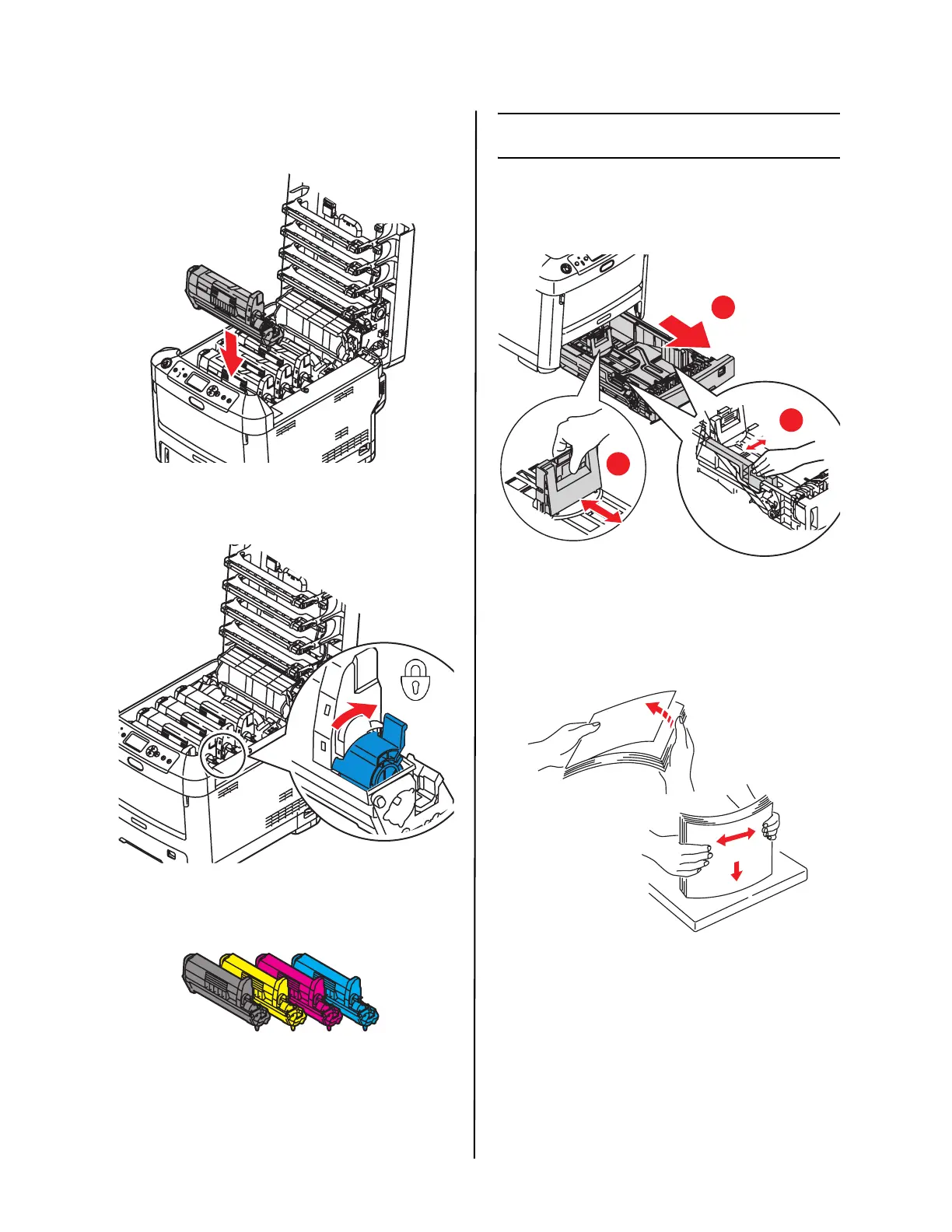C710 Guide d’installation
Français 3
3 Réinstallez la cartouche tambour/toner
noir dans l'imprimante.
4 Verrouillez la cartouche en place à
l'aide du levier.
5 Répétez les étapes 1 à 4 pour les
autres cartouches tambour/toner.
6 Fermez le capot supérieur.
Chargement du papier
1 Sortez le bac à papier (a).
2 Réglez les guides (b et c) pour convenir
au format du papier.
3 Ventilez le papier à charger, puis
tapotez les bords de la pile de papier
sur une surface plane pour aligner les
feuilles.
a
b
c
