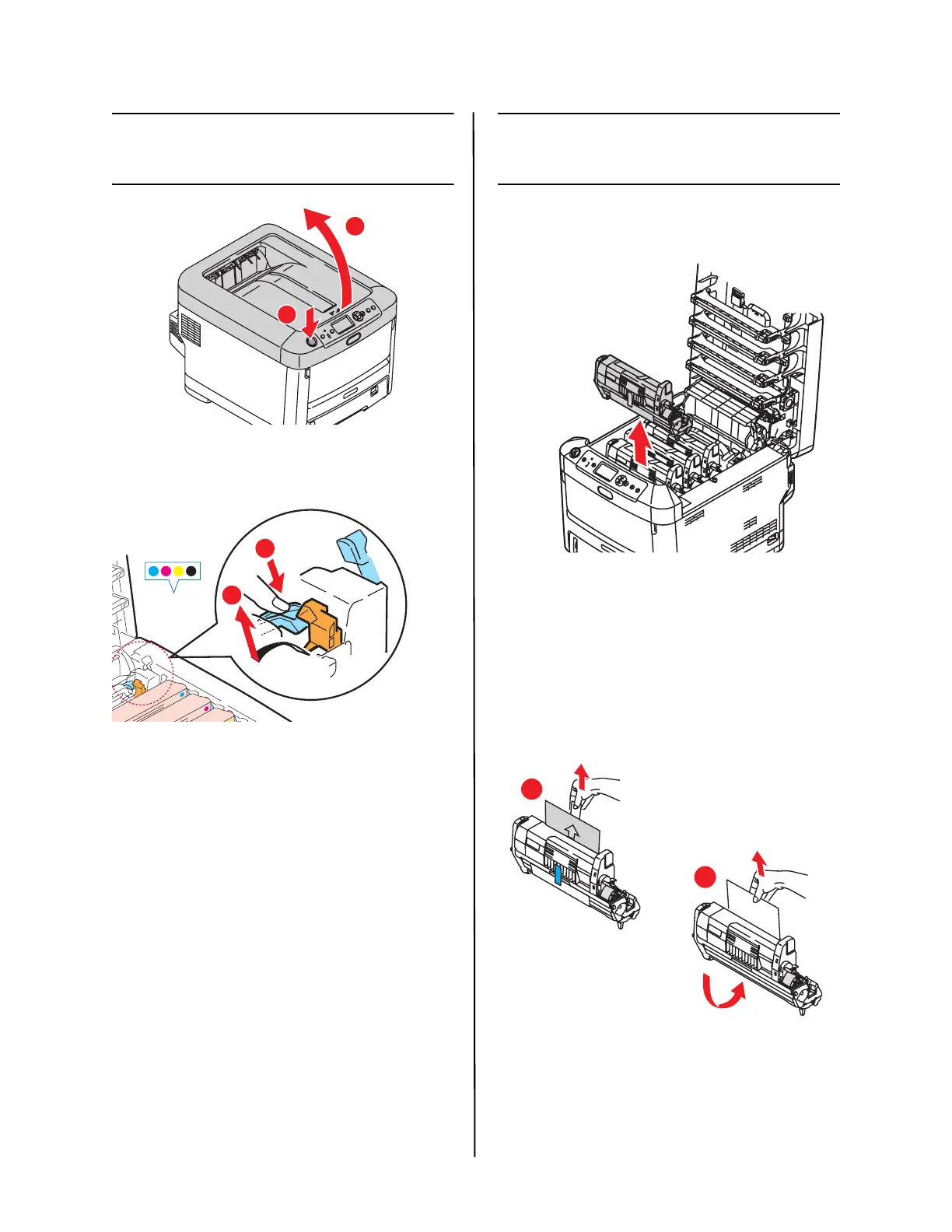C710 Guía de Instalación
Español 2
Retire el dispositivo de
sujeción del fusor
Pulse el botón (a) y levante la tapa
superior (b).
1 Presione con firmeza sobre la palanca
azul (a) para soltar el dispositivo de
sujeción anaranjado.
2 Saque el dispositivo de sujeción en la
dirección de la flecha (b).
Prepare los cartuchos
de cilindro/tóner
1 Saque el cartucho de cilindro/tóner
negro de la impresora.
Nota: No exponga los cilindros a la luz
durante más de 5 minutos.
Nota: No toque la superficie verde
brillante en la parte inferior del
cartucho de tóner.
2 Levante la cinta (a), luego saque la
hoja protectora como se muestra abajo
(b).
b
a
a
b
a
b
