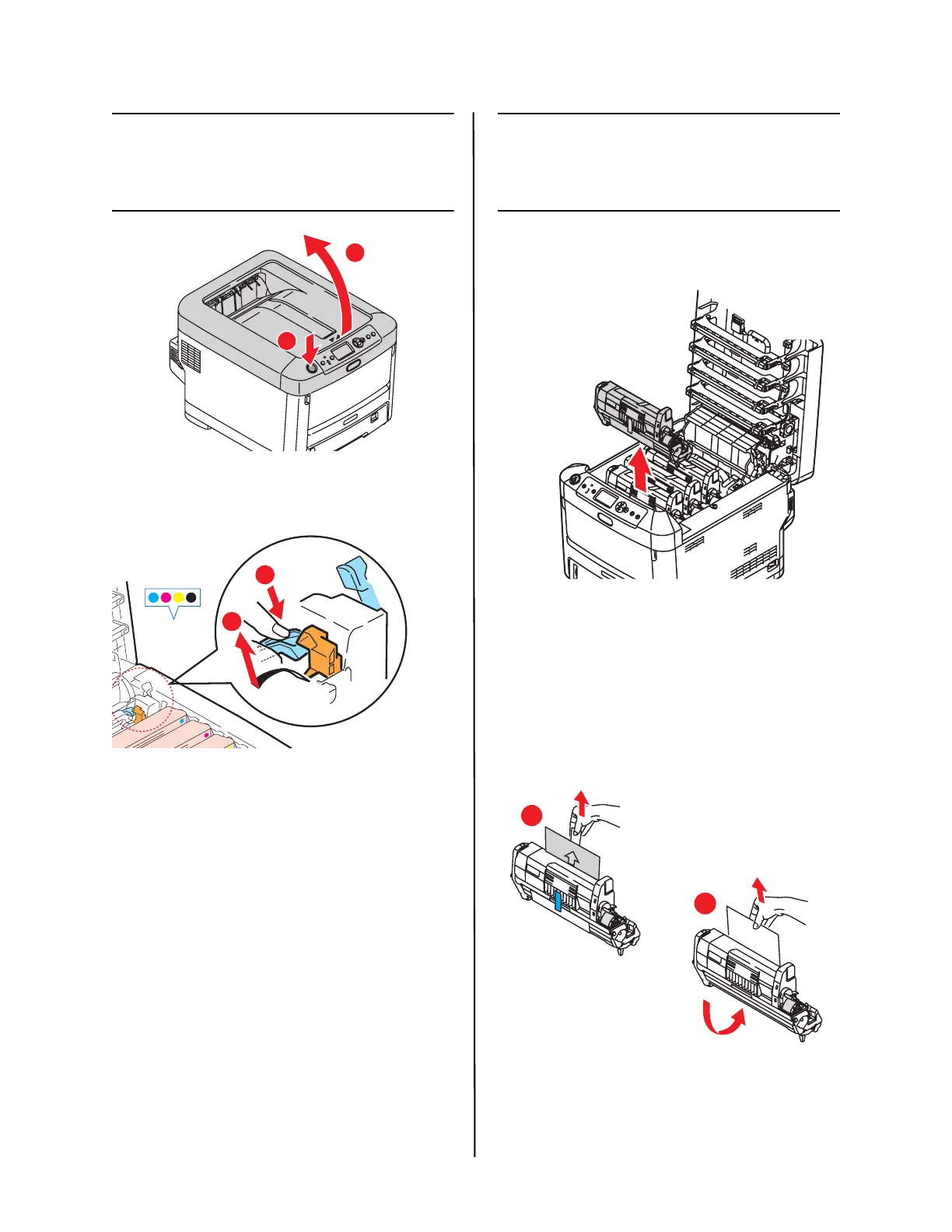C710 Manual de Instalação
Português 2
Retire o elemento
retentor da unidade
fusora
Pressione o botão (a) e levante a tampa
superior (b).
1 Pressione firmemente a trava azul (a)
para soltar o retentor para transporte
alaranjado.
2 Puxe o retentor para transporte fora no
sentido da seta (b).
Prepare os cilindros
OPC/cartuchos de
toner
1 Retire o cilindro OPC/cartucho de toner
preto da impressora.
Nota: Não exponha o cartucho à luz por
mais de cinco minutos.
Nota: Não toque na superfície verde
brilhante na parte inferior do
cartucho OPC.
2 Levante a fita (a) e retire a folha de
papel protetora, como ilustrado abaixo
(b).
b
a
a
b
a
b
