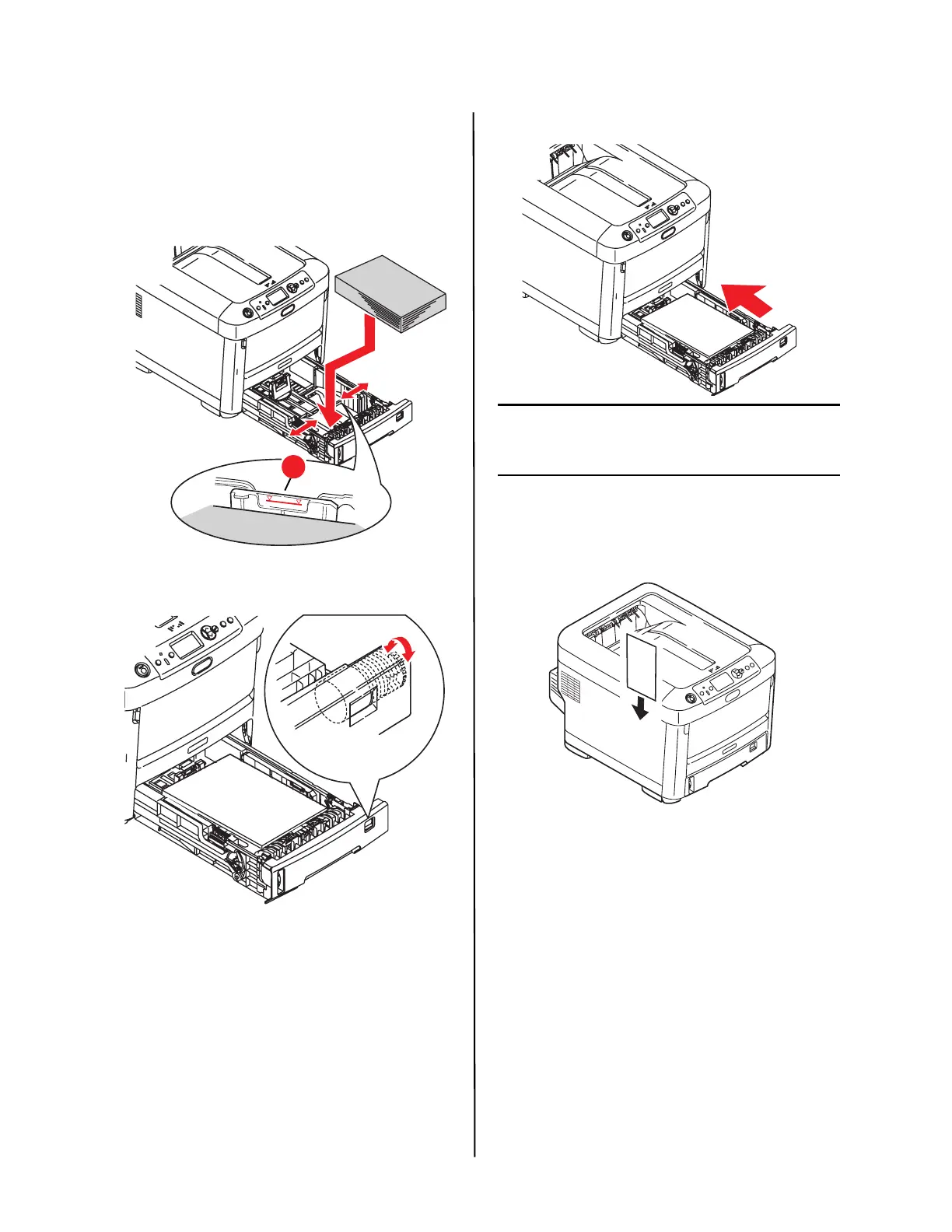C710 Setup Guide
4
4 Load paper (face down and top edge
towards the front for letterhead
paper), adjust the guides for a snug fit
to the paper.
Note: Do not fill the paper tray above the
paper full mark (a).
5 Adjust the Paper Size Dial for the paper
size installed.
6 Close the paper tray.
Install Reference
Manual
Remove the backing from the VELCRO
®
strip on the back of the Handy Reference
Guide and apply the guide to the printer.
a
