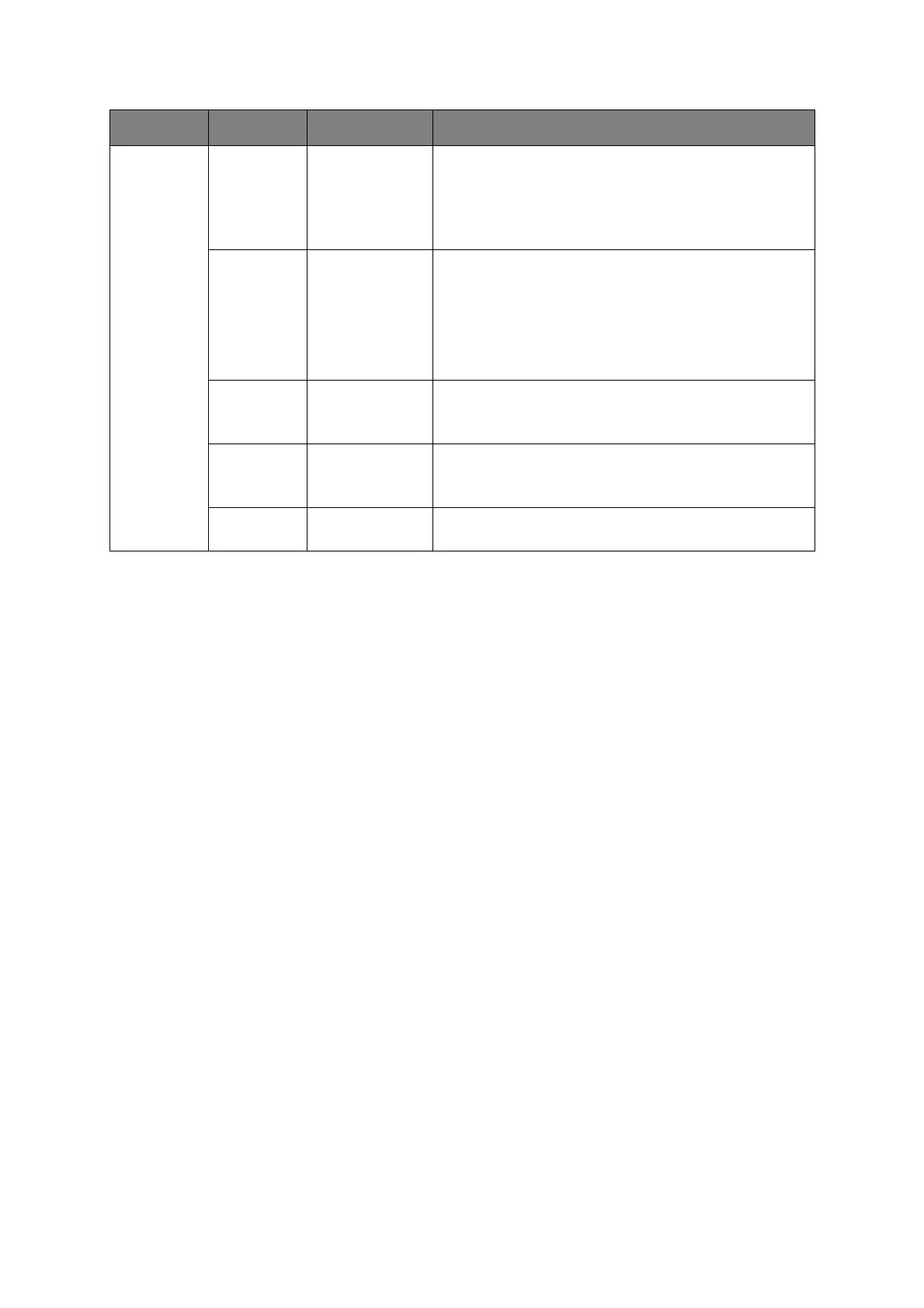Menu functions > 29
PCL Setup
(cont.)
True
Black
On/Off Sets whether to use Composite Black (cmyk mixed) or
Pure Black (K only) for the black (100%) in image data.
OFF: Mode using Composite Black
ON: Mode using Pure Black
(PCL only)
Pen Width
Adjust
On/Off When minimum width is specified in PCL, sometimes a 1-
dot line, looks broken.
With PEN WIDTH Adjust set to ON, when the minimum
width is specified, the line width will be emphasized so as
to look wider than a 1-dot line.
With PEN WIDTH Adjust set to OFF, the line will appear as
before.
Tray 2 ID# 1 ~ 5 ~ 59 Sets the # to specify Tray 2 for the paper feed destination
command (ESC&l#H) in PCL5e emulation.
(Displayed only if Tray 2 is installed).
Tray 3 ID# 1 ~ 20 ~ 59 Sets the # to specify Tray 3 for the paper feed destination
command (ESC&l#H) in PCL5e emulation.
(Displayed only if Tray 3 is installed).
MPTray ID# 1 ~ 4 ~ 59 Sets the # to specify the MP tray for the paper feed
destination command (ESC&l#H) in PCL5e emulation.
ITEM SETTINGS EXPLANATION