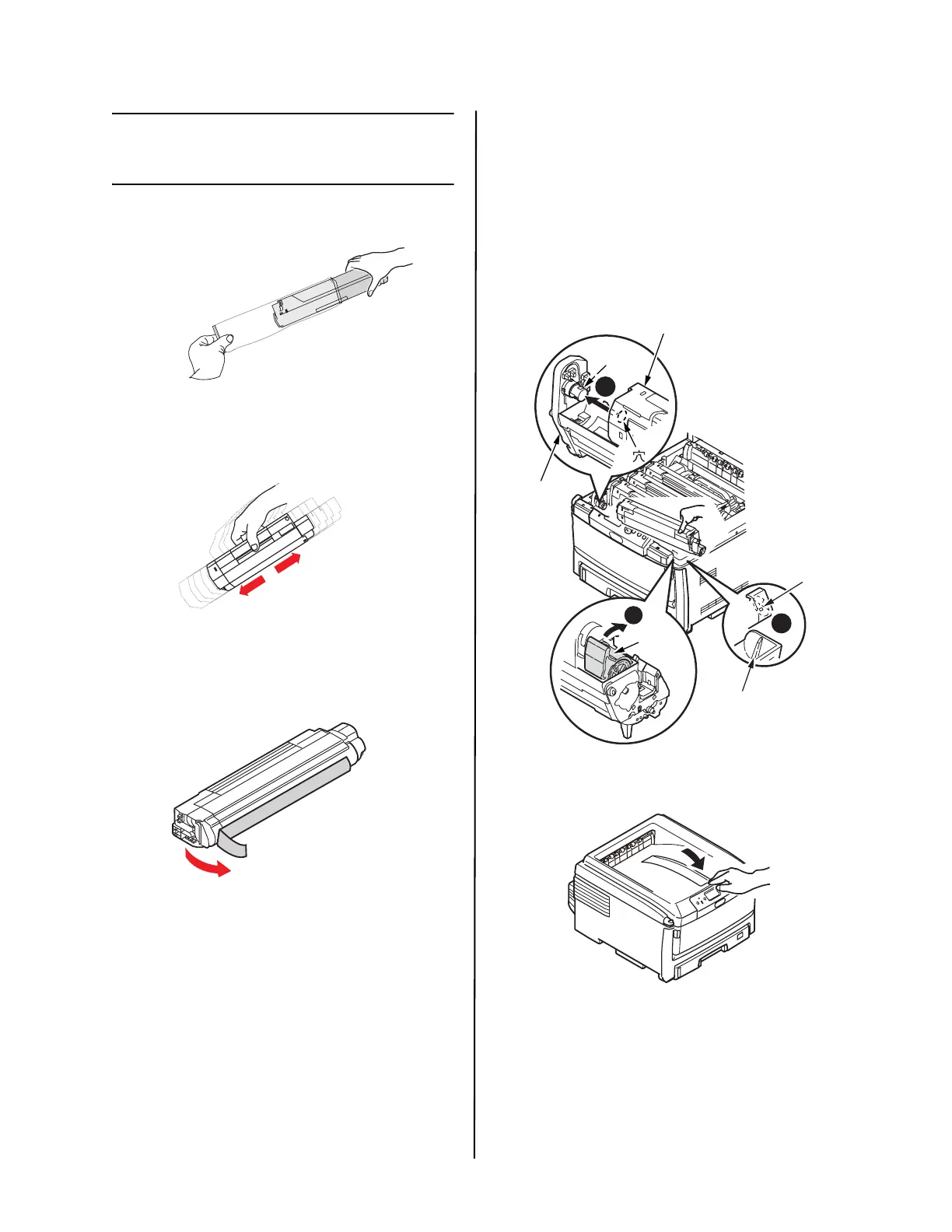Serie B400 Guía de instalación
Español 21
Instalar cartucho de
tóner
1 Desempaque el cartucho de tóner.
2 Sacuda el cartucho hacia arriba, abajo y
hacia los lados varias veces para
distribuir el tóner.
3 Sostenga el cartucho en posición
horizontal y despegue la cinta
lentamente.
4 Ponga el lado izquierdo del cartucho de
tóner sobare la clavija de colocación del
tambor de imagen(a).
5 Introduzca el cartucho de tóner en la
unidad de imagen deslizando su borde
derecho (b).
6 Luego empuje la palanca de figación
hacia la parte posterior de la impresora,
todo lo que sea posible (c).
7 Repita estos pasos para instalar los
cartuchos de tóner.
8 Cierre la tapa superior.
a
b
c