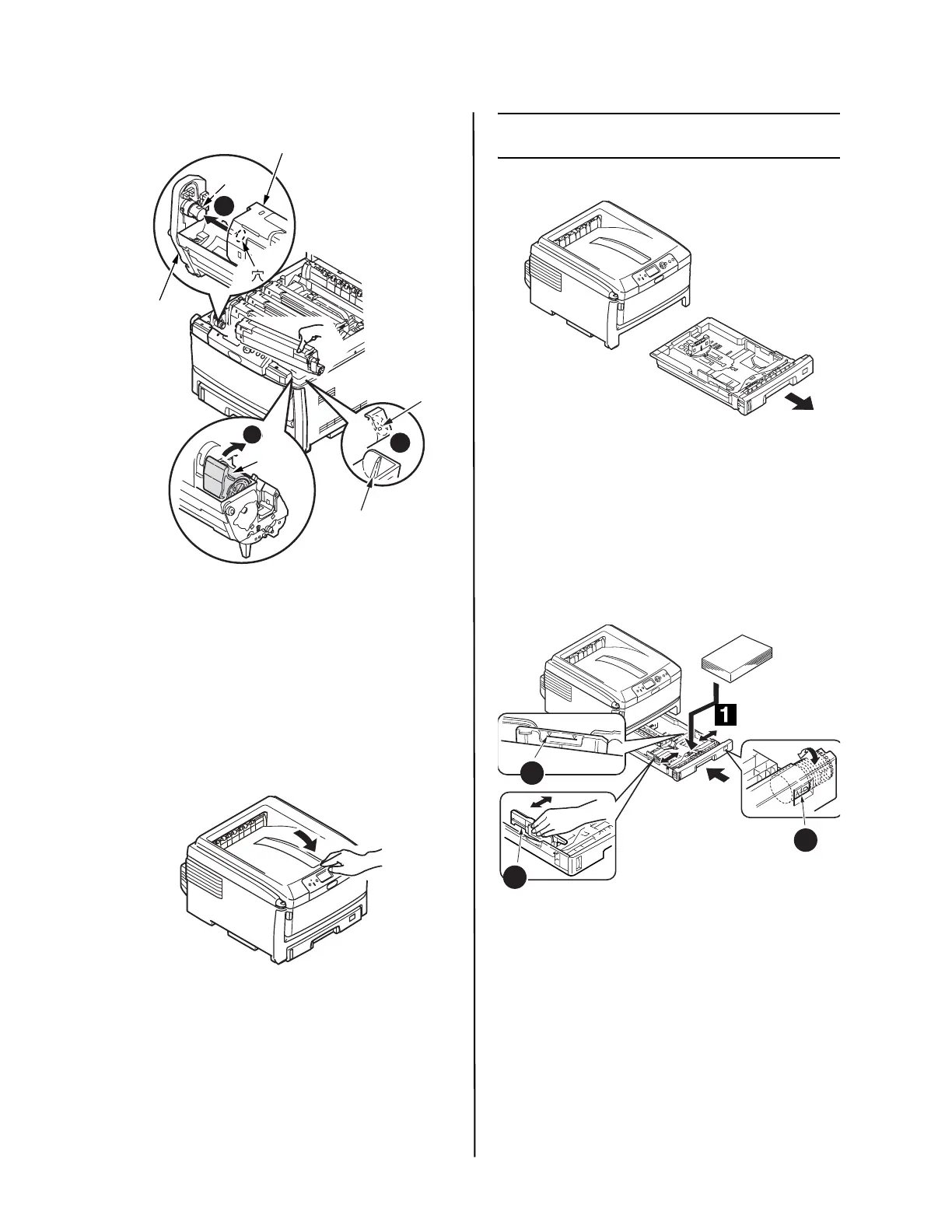C800 Series Setup Guide
5
5 Slide right edge of toner cartridge
down into image drum (b).
6 Push the lock lever toward the back of
the printer
as far as it will go (c).
Note:
Important!
If TONER SENSOR ERROR
appears when you turn on the printer,
the lever for the toner cartridge color
indicated is not pushed all the way
back.
7 Repeat these steps for each of the
remaining toner units.
8 Close the top cover.
Load Paper
1 Pull out the paper tray.
2 Load paper long edge feed (LEF) (1) up
to the mark (a) (letterhead paper face
down and top edge towards the right of
the printer).
3 Adjust the rear stopper, paper guides (b)
and cassette tray roller (c) to the size
and orientation of paper being used. For
A6 paper, remove and re-install in the A6
position.
4 Close the paper tray.
a
b
c
a
b
c