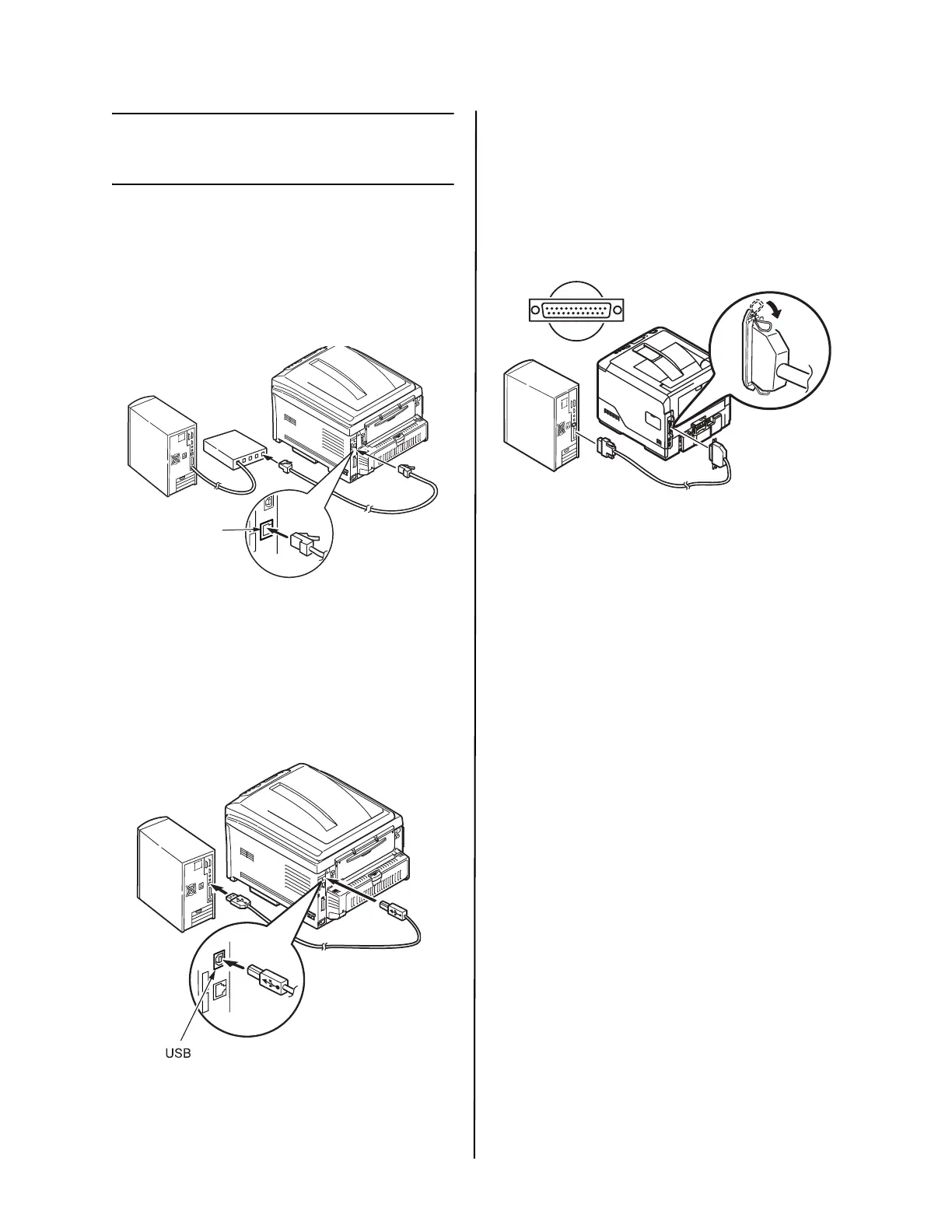Serie B400 Guía de instalación
Español 23
Conexión a la
computadora - PC
Nota: No se incluyen los cables de
interfaces.
Instalación del cable de red
Conecte el cable de red entre el puerto de
la impresora y el concentrador Ethernet o el
router.
Conexión USB
Nota: Windows USB - Instale el software
de la impresora ANTES de instalar el
cable USB “Instalación bajo
software” on page 24.
Conecte el cable USB al puerto USB de la
impresora y de la computadora.
Conexión paralela (en
algunos modelos)
Nota: Se requiere un cable bidireccional
(compatible con IEEE 1284)
aprobado por UL.
Conecte el cable al puerto paralelo de la
impresora y de la computadora.