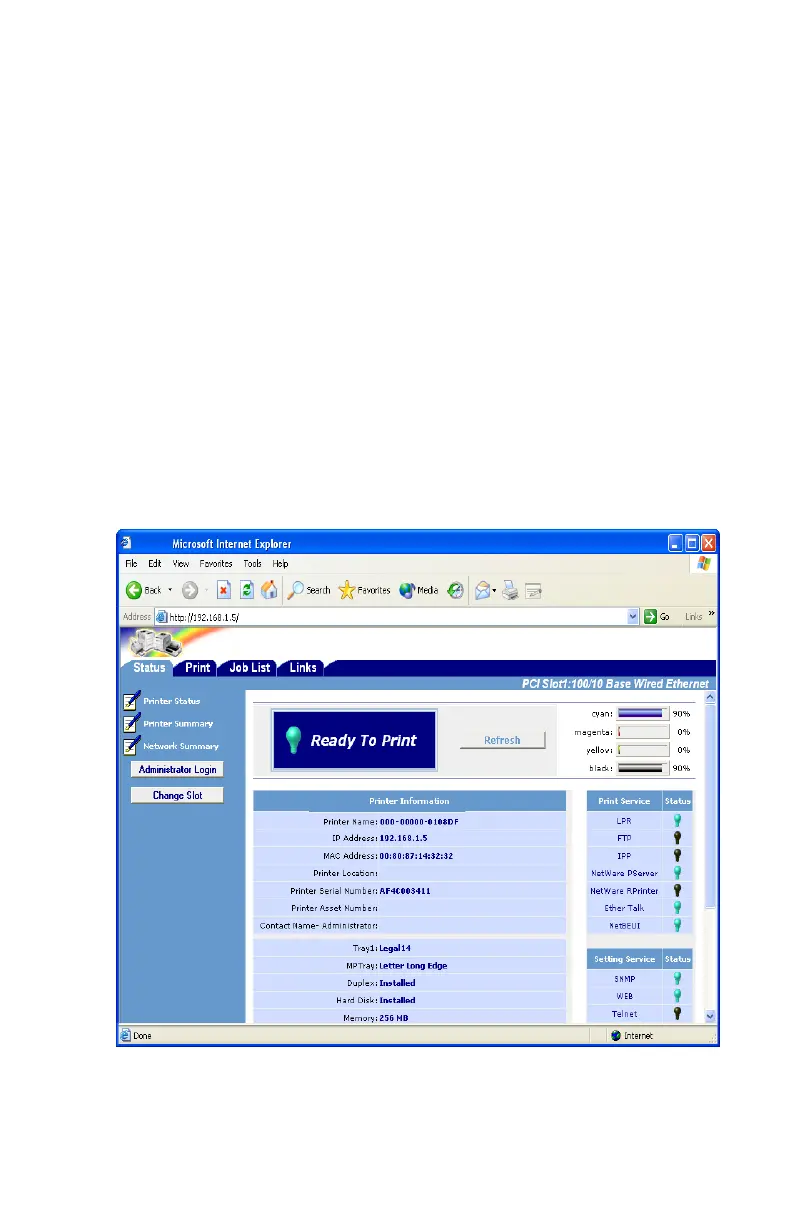13 Configuration: Ad Hoc Mode
8. Press B
ACK.
9. Use the ∇ and ∆ buttons to scroll to [Gateway Address], then
use the ∇ and ∆ buttons to set the Gateway Address. Press
E
NTER.
10. Press ON-LINE to exit the Menu mode.
For the Wireless Computer
Set the IP Address using Microsoft Windows
®
Control Panel.
CONFIGURATION ____________________
Configuration Using Web Browser
1. Open the browser.
2. Enter the IP Address for the printer’s built-in print server
and press the Enter key.
3. Click [Change Slot].
