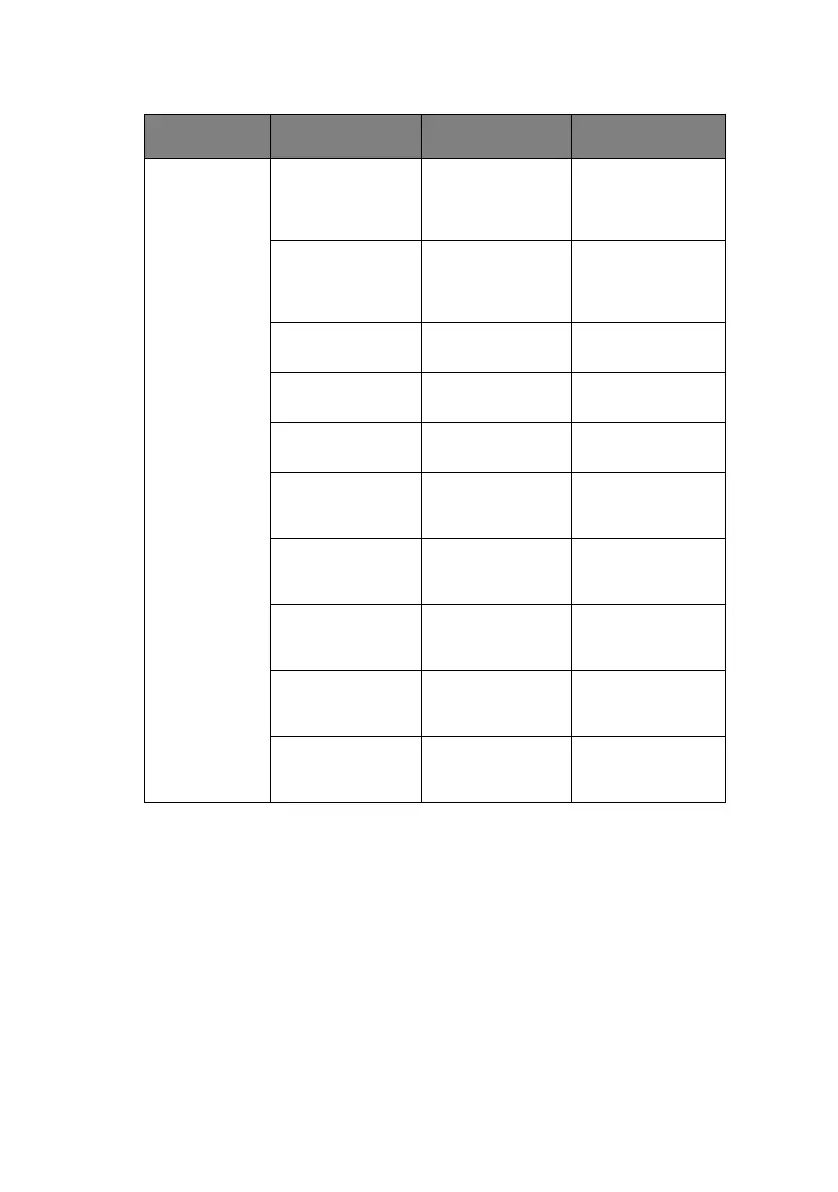C9600 User’s Guide> 113
Slot2:
Wireless
(displayed
only when
Wireless LAN
Card
installed)
Printer Name xxxxxxxxxxxxxxx
xxxxxxxxxxxxxxx
Displays printer
name (DNS or
PnP) in wireless
network.
Short Printer
Name
xxxxxxxxxxxxxxx Displays printer
name (NetBEUI)
in wireless
network.
IP Address xxx.xxx.xxx.xxx Displays IP
address.
Subnet Mask xxx.xxx.xxx.xxx Displays subnet
mask.
Gateway Address xxx.xxx.xxx.xxx Displays gateway
address.
MAC Address xx.xx.xx.xx.xx.xx Displays the
network MAC
address.
Network FW
Version
xx.xx Displays the
network firmware
version.
Web Remote
Version
xx.xx Displays the
network web page
version.
Wireless FW
Version
xx.xx Displays the
wireless firmware
version.
Wireless ID
Version
xxxxxxxx.xx.xxx
xxxxx
Displays the
wireless hardware
version.
ITEM ITEM VALUE DESCRIPTION