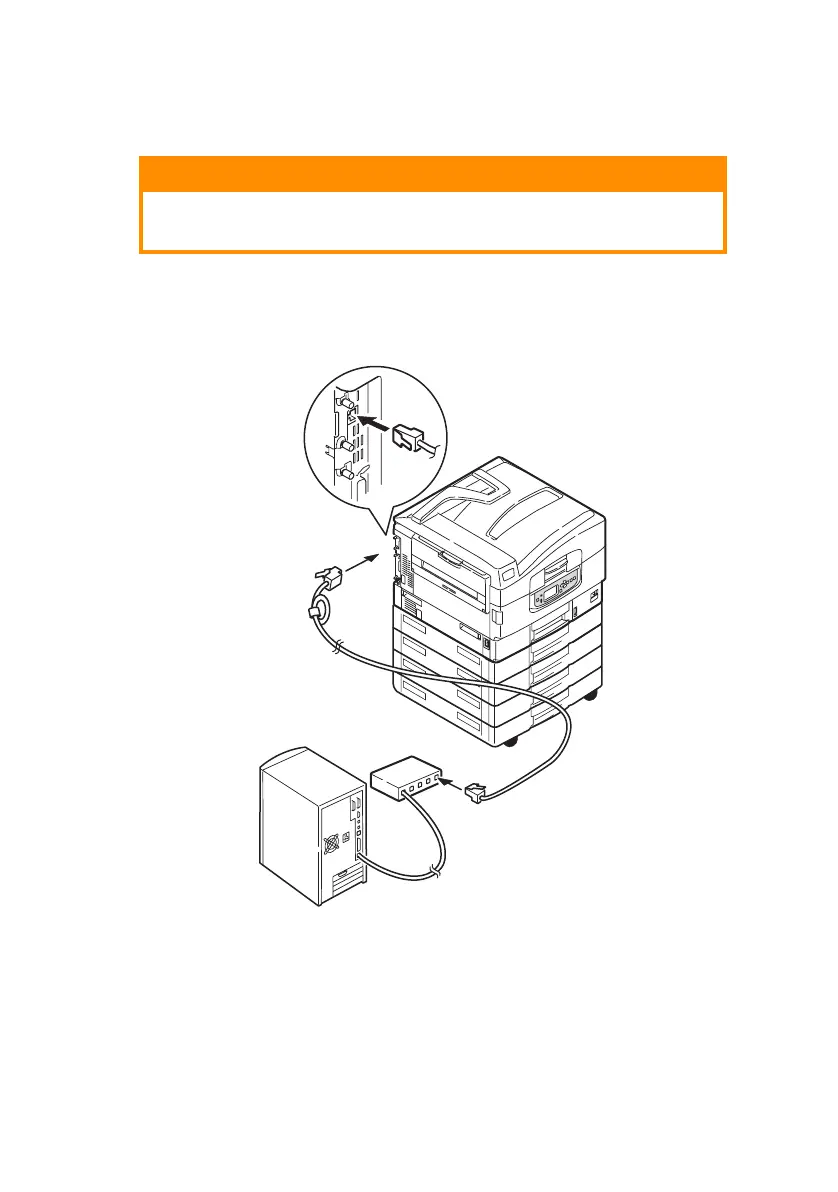C9600 User’s Guide> 51
C
ONNECTING
THE
NETWORK
INTERFACE
1. Turn off the printer and the computer.
2. Connect an Ethernet cable between the printer and an
Ethernet hub.
3. Turn on the printer and then the computer.
If your printer is to be installed as a network printer, please refer
to the relevant section in the Configuration Guide for further
details on how to configure the network connection before
installing the printer drivers.
CAUTION!
Do not connect a USB cable into the network interface
connector as this may lead to malfunction.