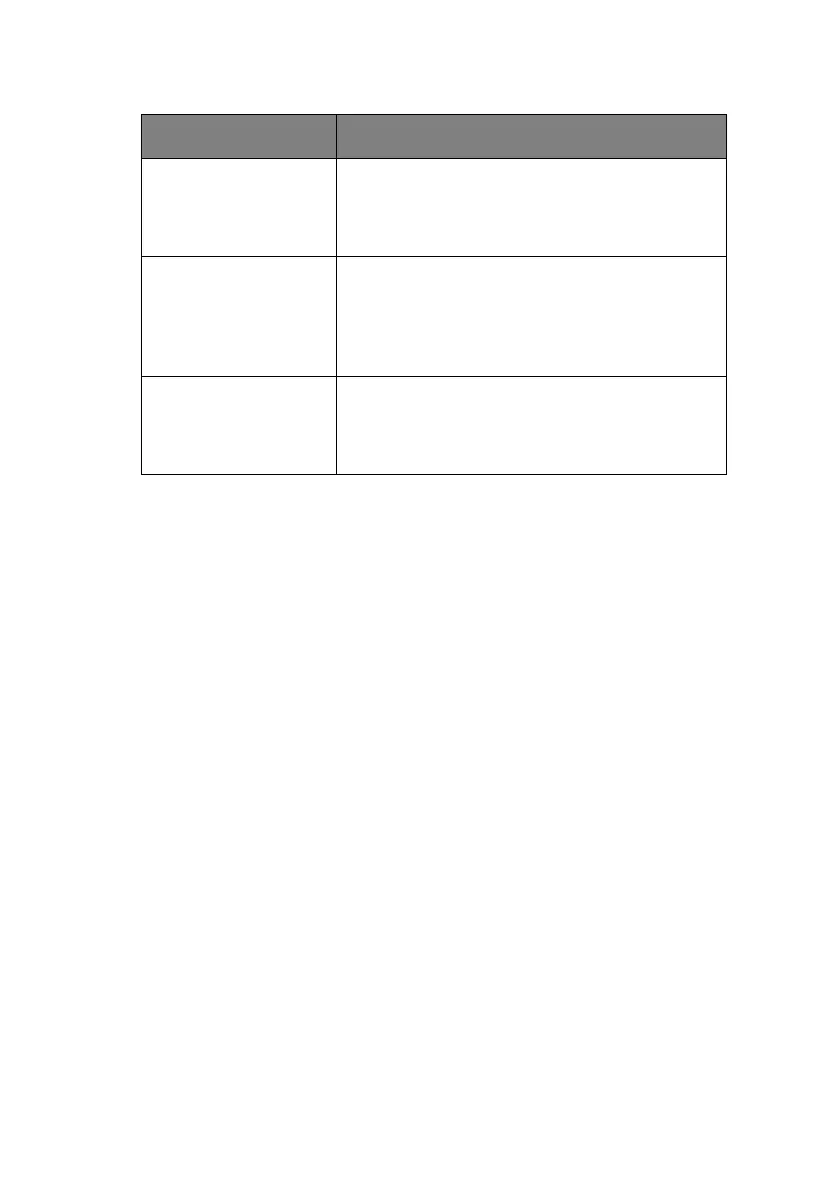C9800 Guia do usuário> 103
Instalar bandeja
tttttt
A impressora tentou apanhar papel de uma bandeja
que foi removida.
Verifique se a bandeja tttttt está encaixada
corretamente ou encaixe a bandeja tttttt com papel
na impressora.
Abrir tampa
Ainda há papel
tttttt
Consulte a AJUDA para
obter detalhes
A impressora detectou presença de papel depois
que um enrosco de papel foi limpo.
Abra a tampa da bandeja tttttt e verifique se há
papel.
Para acessar os detalhes da ajuda, pressione o
botão AJUDA.
Verificar cilindro de
imagem
cccccc
Consulte a AJUDA para
obter detalhes
Verifique se o cilindro de imagem color cccccc está
instalado corretamente.
Para acessar os detalhes da ajuda, pressione o
botão AJUDA.
MENSAGEM COMENTÁRIO
