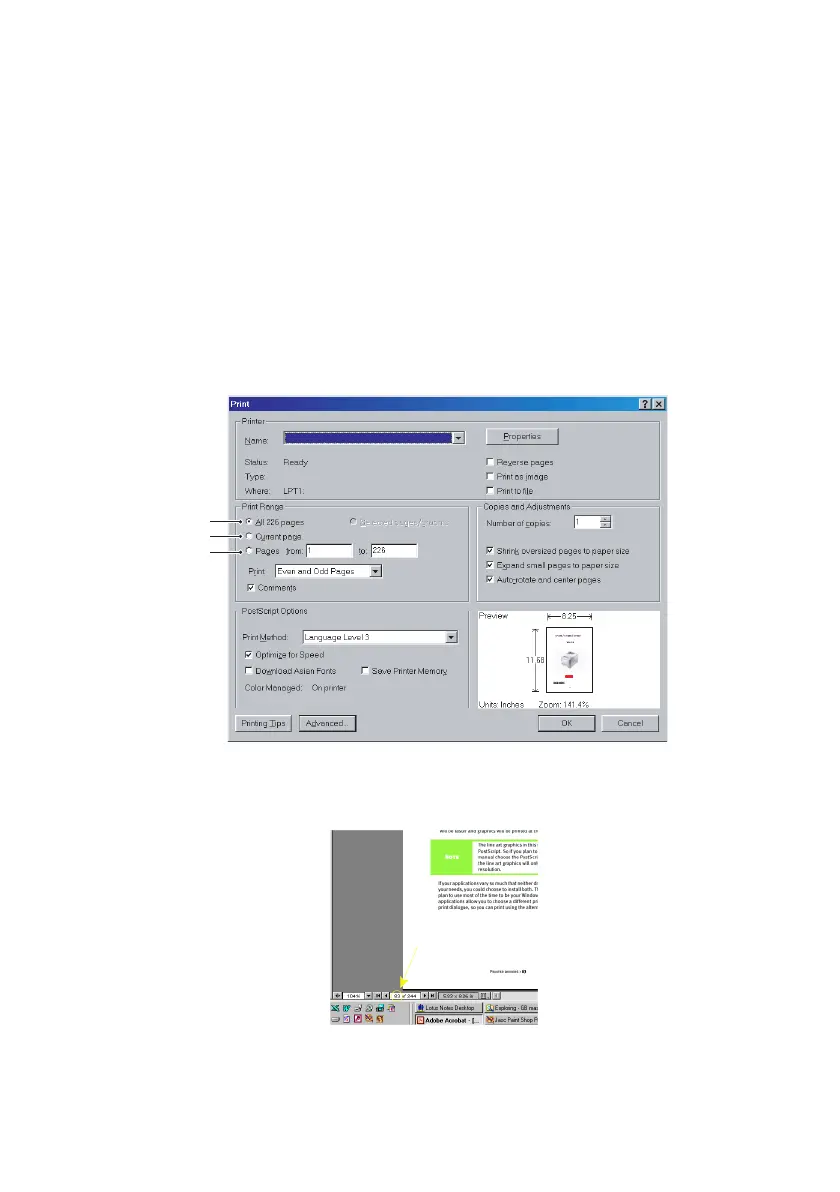C9800 Guia do usuário> 12
P
ÁGINAS
PARA
IMPRESSÃO
É possível imprimir todo o manual, algumas páginas ou seções.
Para isso:
1. Na barra de ferramentas, selecione [Arquivo] e, em
seguida, [Imprimir] (ou pressione as teclas Ctrl + P ).
2. Selecione as páginas que deseja imprimir:
(a) [Todas], (1), para imprimir todo o manual.
(b) [Página atual], (2), para imprimir a página que está
sendo visualizada.
(c) [Páginas de] e [a], (3), para imprimir as páginas
especificadas ao inserir o intervalo desejado.
3. Clique em [OK].
1
2
3
