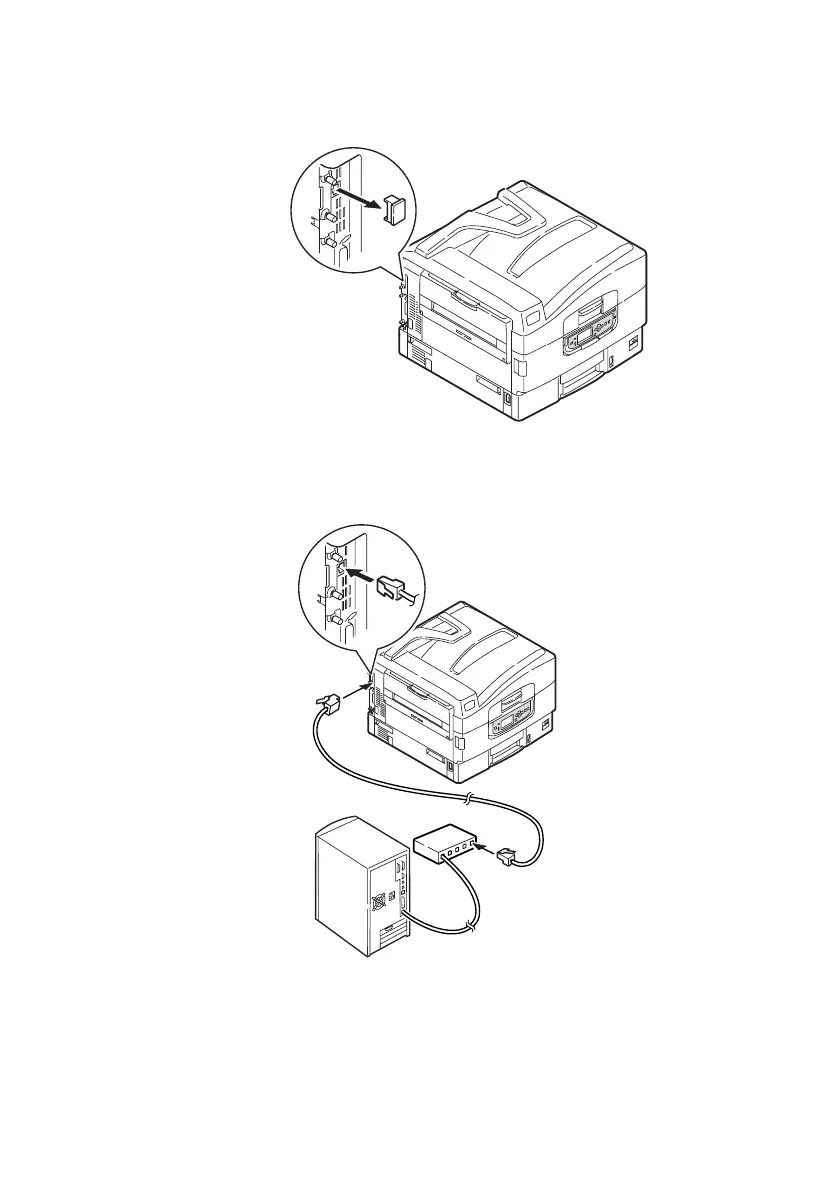C9800 Guia do usuário> 44
2. Remova a proteção do conector de rede na impressora.
3. Conecte um cabo Ethernet entre a impressora e um
conector central de distribuição de sinais de Ethernet.
4. Ligue a impressora e o computador.
Se você pretende instalar a impressora em uma rede, consulte a
seção relevante no Guia de instalação do software e no Guia de
